인터티키 | |
needs review 설명 문구에 주요 변경이 가해졌으며, 상세하게 인터니키를 설명하는 섹션이 추가되었으며, 클라이언트 상에서 로그인 인증의 의존성이 언급되었습니다
| |
소개 | |
|
| |
가정: | |
| |
주요 기능 및 하부 기능들 | |
|
부가적으로 인터티키는 주 사용자 원천과 그들의 상응하는 그룹으로부터 사용자 프로파일을 전송하도록 사용 될 수 있습니다. 이러한 선택은 설정이 가능하고 다양한 범위의 인증과 사용자 데이터 공유 패러다임을 허용합니다. 인터티키는 티키 내부의 사용자 데이터의 거의 모든 자원에 대하여 질의를 할 수 있는 XMLRPC의 능력을 활용하여 부가적 사용자 지정 개발과 함께 여러 개의 다른 목적 용도로 확장될 수 있습니다. | |
구성 예제 | |
|
| |
필드의 설명 | |
|
서버 설정다음 목록은 주 인증 서버 (다른 티키에서 사용자 데이터를 요청이 들어오는 마스터) 가 되도록 구성을 할 기계의 인터티키 기능 페이지에서 연관 필드들입니다:
다음의 표는 다중 클라이언트를 저장할 수 있도록 합니다. 이 목록의 클라이언트들만이 서버에 대하여 요청을 할 수 있도록 허용됩니다. 이는 유용하며, 필수적인 보안 기능입니다:
클라이언트 설정중요: 귀하의 클라이언트 기계에 (마스터 서버에 인증을 요청하게 되는 기계) 로그인 관리 제어 페이지에 "웹서버"로 인증 유형을 반드시 설정해야만 합니다. 그렇지 않으면 인터티키는 작동하지 않을 것입니다. 티키 3.0에서는, 인터티키 서버 필드를 먼저 입력하며 시작하는 것이 유용합니다. 인터티키 서버 필드는 이 클라이언트에서 접근을 원하는 모든 마스터 서버에대하여 정의를 하기 위함입니다
| |
그림으로 보는 예제 | |
|
아래에서 2개의 tikiwiki.org 를 상대로 인터티키를 사용하는 티키 클라이언트의 (doc.tikiwiki.org, edu.tikiwiki.org]) 구성의 예를 볼 수 있습니다. | |
Intertiki client 1: doc.tikiwiki.org | |
|
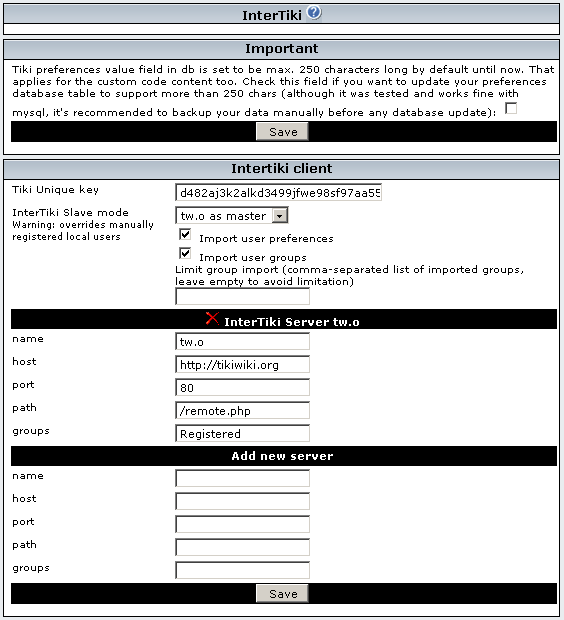
| |
Intertiki client 2: edu.tikiwiki.org | |
|
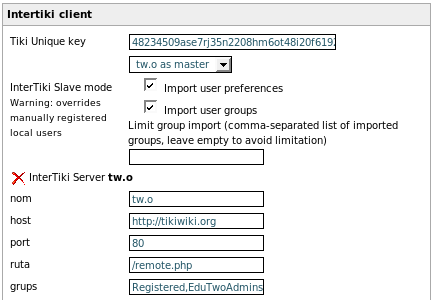
| |
Intertiki Server: tikiwiki.org | |
|
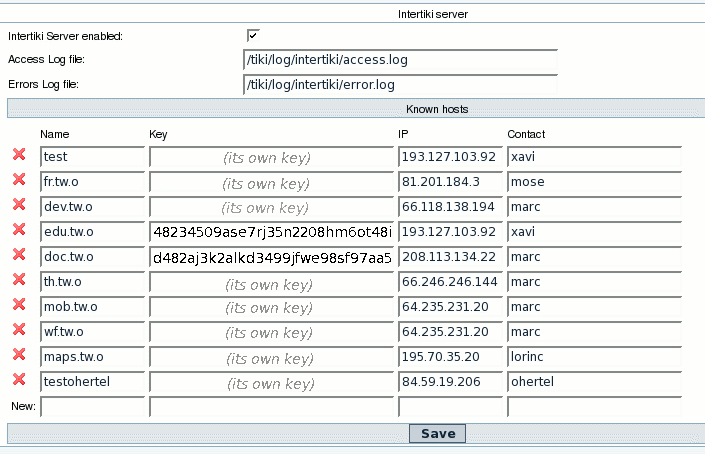
| |
Hosting example | ||||||||||||||||||||||||||||||||||||||||||||
|
| ||||||||||||||||||||||||||||||||||||||||||||
Intertiki internal details | |
Get version : intertiki:get_version | |
|
Used for debugging at this time. Future plans include the ability to limit requests based on a minimally defined TikiWiki version. | |
Remote login : intertiki.validate | |
|
This enables the ability to use a tiki account created on one tiki, at another tiki. One tiki is server, the other is client (client will authenticate against the server). The server has to identify a url where the xmlrpc requests can be reached. The client uses that url to reach server and send xmlrpc requests. (Typically this is: http://yourtiki/remote.php, as the XMLRPC server handler code is located in the remote.php file in your tiki root directory). The idea is to avoid creating a local account such remote logins. At this time, a local account is automatically created on the client Tiki when a client succesfully authenticates against an Intertiki master server if that account does not already exist. Intertiki clients support the use of the @ as a delimiter for specifying the 'realm' the login belongs to when a user is logging in. This feature is primarily useful if a client Tiki can authenticate against more than one master tiki allowing for complex Intertiki relationships between Tiki sites. Some changes are made here and there to avoid a new client login containing a @ access certain features (like preferences and such). Upon successful login from a remote intertiki server, the client will log the user into the local client Tiki. If the options are chosen it will also transfer the users preferences and group security settings from the master Interiki server. Each validation request also sends a hash key that sort of identifies the client server. Eventually the use of that key will be optional. However a good security practice will be to keep it in place, especially if your Tiki is publicly available on the web. | |
Future enhancements | |
|
In the login box a new menu is proposed with that when enabled via login features will list the possible master auth locations, either local or remote. The user could also type login@remote directly it will be processed correctly. | |
Trouble shooting | |
Related Links
| |