Blogs Config | |
|
| |
Admin Access | |
|
To access administration, go to Home Page and, on the Menu, click on "Admin (click!)". | |
Sections: Tiki Admin Panel | |
|
You will access the Sections Tiki Config Panel , as shown in this graphics: 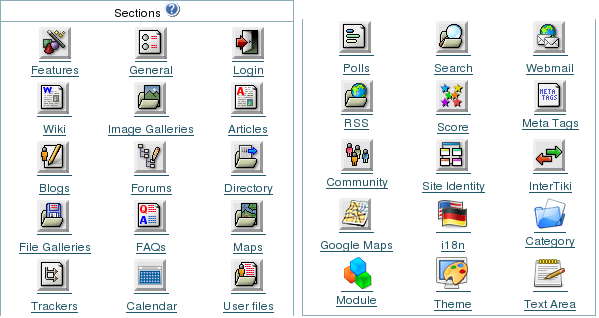
| |
Blog settings | |
|
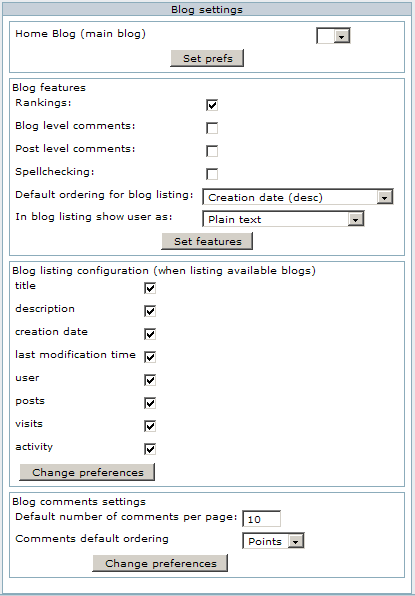
| |
Home Blog (main blog) | |
|
| |
Blog features | |
|
| |
Blog listings configuration | |
|
| |
Blog comments settings | |
|
| |
Blog Archives | |||||||||
|
You can see the blog archives using the module months_links, which will also allow you to see links for other years posts.
In addition, you can show blog posts between two dates in a wiki page using the Blog list plugin, with the parameters for start date and end date. | |||||||||
From Here | |
|
alias
| |