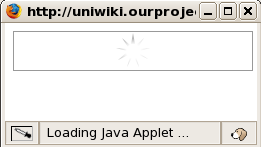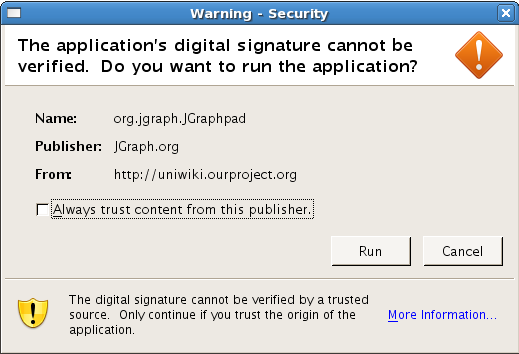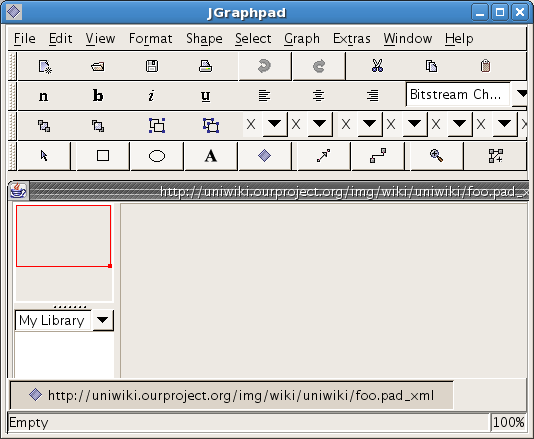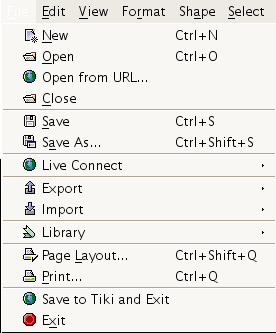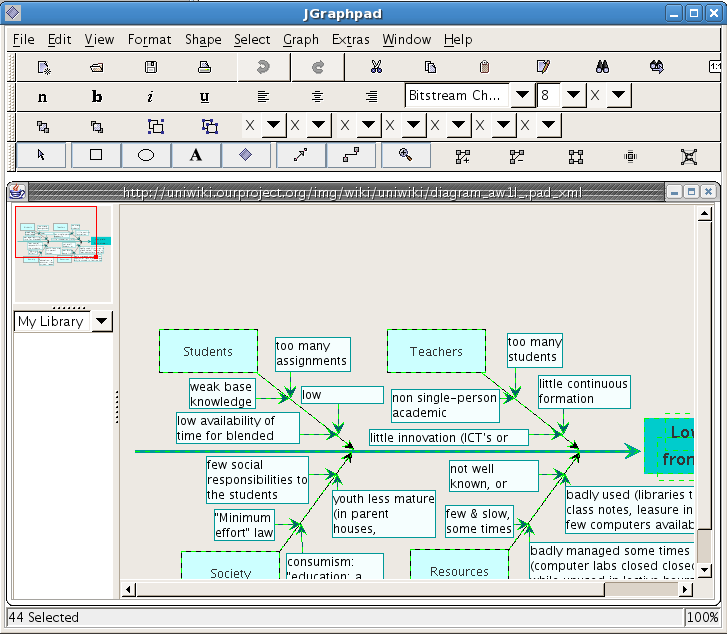|
To make a new graph called "foo", edit a page, and add something like:
Copy to clipboard {draw name=foo}
It will show something like:
click here to create draw foo
When clicked, and provided that you have the java runtime environment installed in your computer, you will several boxes appearing in your computer, something like:
Say "Yes", at this point, to let the application run.
This means that you can start creating your drawing with this Java applet started in your computer.
When done, open the "File" dropdown window, and select: "Save to Tiki and exit"
Then, you can re-edit the drawing by simply pressing on the graph as registered (and logged) user. For instance, when cliking on the graph like the one in the main Draw page (not on this screenshot here at doc.tw.o, but on the real drawing on the server where it was created), you would get something like:
Related pages
|