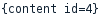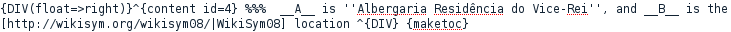Dynamic Content Admin | |
|
The DCS lets you administer blocks and then program content for these blocks. After a block is created, you will be able to display it in any Tiki template (.tpl file) or user module. First of all, enable dynamic content from the main admin screen (and if you can't find it there, try: tiki-admin.php?page=textarea). Then you will see a link to "admin content" at the end of the admin menu. Clicking on that link will take you to the DCS edit screen | |
1.1. Overview | |
|
In short, you need to keep these simple steps in mind in order to have the dynamic content working on your site:
| |
1.2. Step by step | |
1.2.1. Getting dynamic content from an external site to a tiki block | |
|
Imagine you can add this dynamic Google Map to your page. 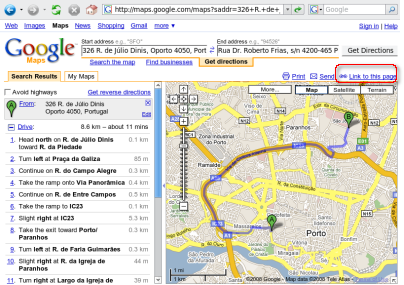
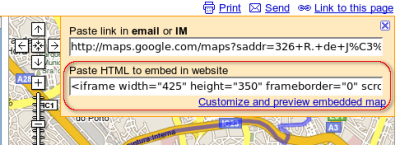
| |
1.2.2. Creating and editing blocks | |
|
When you click at "Admin > Dynamic content" (tiki-list_contents.php), you can create a dynamic content block. First you need to provide a description; for example, in this example, we will create the "Google map for ))TikiFestPortoandWikiSym(( (and dogfooding dynamic content)" block: 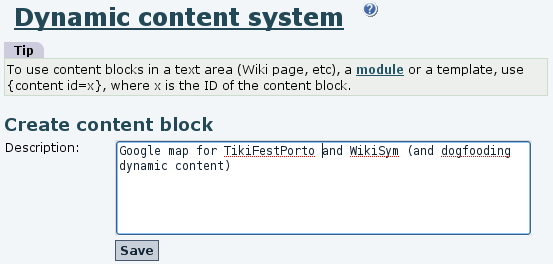
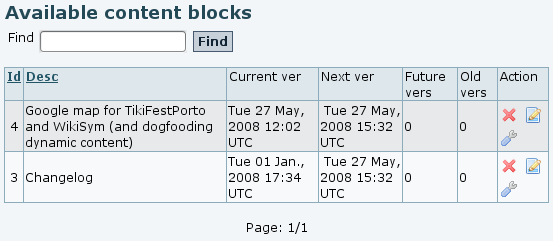
Then you can click on the tools icon on the action column ( 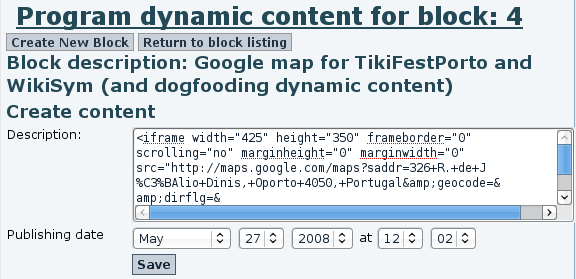
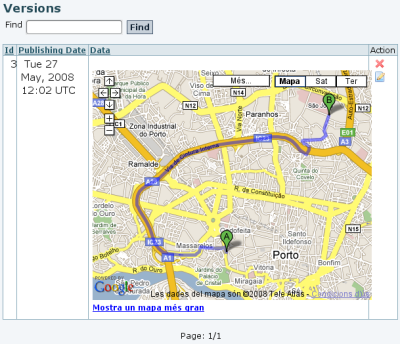
There we can edit that page, and we'll add it floating to the right of the screen, thanks to the PluginDIV.
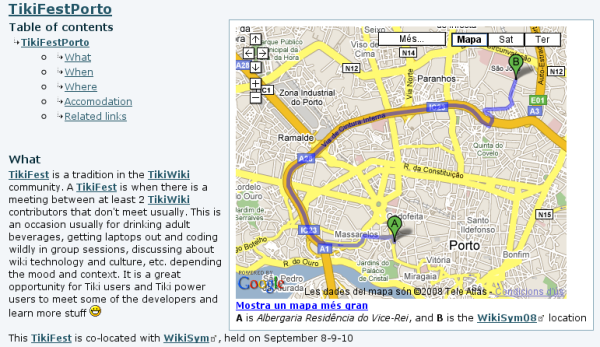
| |
1.2.3. Programming content | |
|
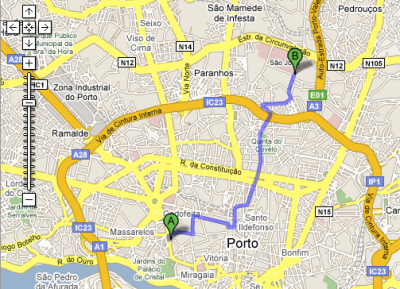
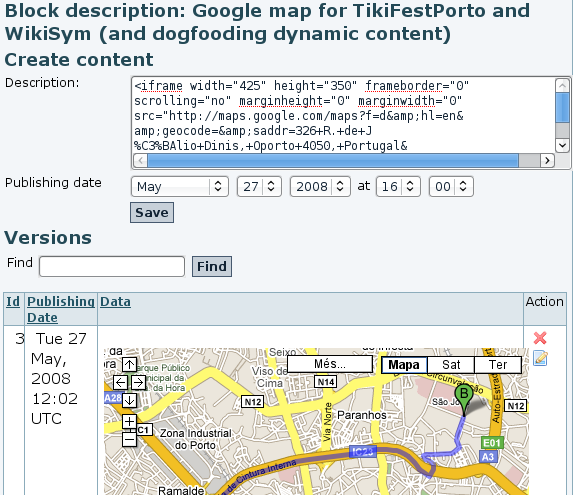
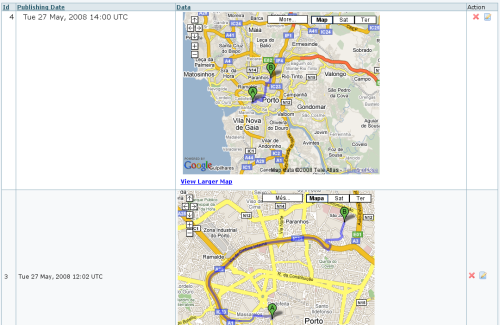


| |