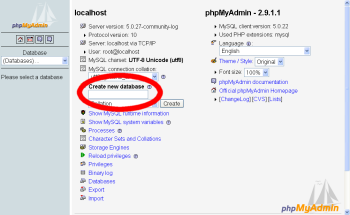Install Tiki on XAMPP | |
|
This can apply to a windows install or other hence it is a section of Windows Desktop Install. TikiWiki relies on three major external applications to run.
Once these applications installed, a Tiki database must be created and a Tiki mysql user must be created with appropriate privileges. These instructions were tested on:
| |
Step 1: Download xampp and TikiWiki | |
|
For TikiWiki, you can choose between different compression formats, you most probably want the .zip, or the .7z if you have 7-Zip installed.
| |
Step 2: Setup XAMPP | |
Click Start for both and they will show running. For detailed instructions see http://www.apachefriends.org/en/xampp-windows.html | |
Step 3: Create a database for Tiki | |
| |
Step 3.1: Optional but recommended, change the MySQL root password | |
| |
Step 4: Create a MySQL user | |
|
| |
Step 6: Decompress Tiki files | |
| |
Step 7: Run the install script | |
| |
Step 8: Configure your tiki & GO!! | |
|
Follow Installation instructions, begin at login for the first time and subsequent steps. You can find a video to install tiki version 9.2 on xampp in :vnwiki.net | |
 icon in the lower right hand taskbar.
icon in the lower right hand taskbar.