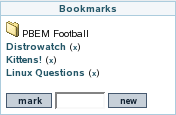Module user_bookmarks | |
|
This module presents the current logged in users's Bookmarks in a sidebar module. If the bookmarks are organized into folders, clicking on the folder will refresh the module and show just the bookmarks inside the folder. Once you are inside a sub-folder, clicking on the folder icon will navigate back to the top level.
| |
Parameters | ||
|
Lightweight interface to user bookmarks, enabling to view them concisely, do some manipulations and bookmark the page being viewed Go to the source code Preferences required: feature_user_bookmarks
| ||