Newsreader | |
|
| |
Selecting a server | |
|
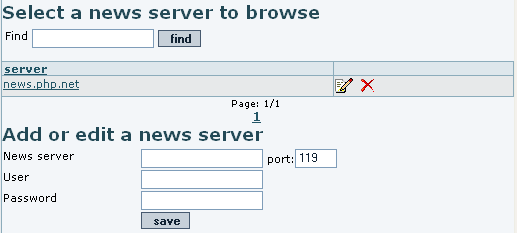
| |
Selecting a group | |
|
The list of groups is displayed click on any group to view news for that group. | |
Reading news | |
|
The list of news for the group will be displayed, you can click on any article to read it. You can also mark your position so only messages that are newer than the marked date will be displayed in bold. This is the screen used to read an article: insert graphic Note the next/prev links that can be used to read articles sequentially. | |
