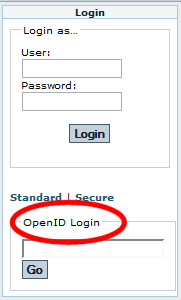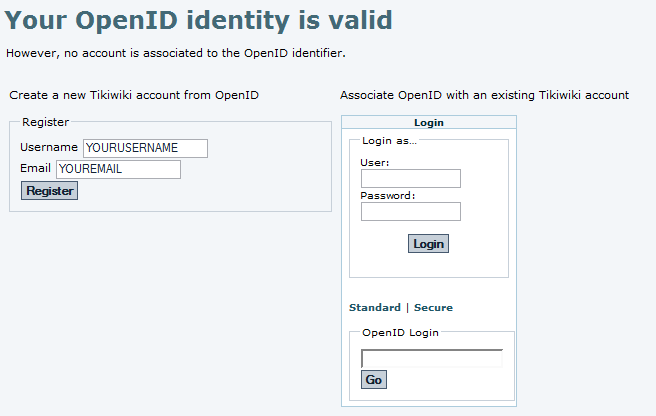OpenID | |
|
Introduced in Tiki2 and removed before Tiki25. Please use OpenID Connect, SAML or another External Authentication method instead. Hybridauth social login supports OpenID so support may continue there. When you upgrade to Tiki25+, the now unusable user data related to OpenID will be deleted (The openid_url column in the users_users table) OpenID authentication is an open and decentralized identity system, designed "not to crumble if one company turns evil or goes out of business". Basically, it allows users to select a single username (and password) that can be used by any website that uses OpenID authentication. See http://openid.net for more information. | |
To enable OpenID | |
| |
To use OpenID | |
| |