PluginJS | |
|
Use the JS wiki plugin, introduced in Tiki3, to include JavaScript files or JavaScript code in a wiki page. Alternatives: PluginHTML or PluginJQ | |
Parameters | ||||||||||||||||||||
|
Add JavaScript code or files Introduced in Tiki 3. Go to the source code Preferences required: wikiplugin_js
| ||||||||||||||||||||
Examples | |
Basic syntax | |
|
Copy to clipboard
The file.js file is in this case in the Tikiroot. This will produce the following code for your Tiki site:
Note that it has to be surrounded by quotes. Copy to clipboard
{REMARKSBOX(title="Tip" type="tip")}Literal strings will have | |
Example 1 | |
|
To include JavaScript code, use: Copy to clipboard
Tip The file is inserted before the param, if you need the reverse order use 2 calls to the JS plugin.
| |
Example 2 | |
|
This code: Copy to clipboard
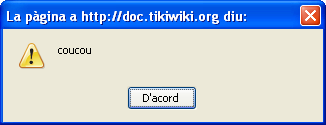
| |
Aliases | |