Plugin Sheet | |
|
Use this wiki plugin to integrate data from a Tiki Spreadsheet into a page. | |
Parameters | |||||||||||||||||||||||||||||||||||||||||||||||||||||||
|
Display data from a TikiSheet Introduced in Tiki 1. Go to the source code Preferences required: wikiplugin_sheet, feature_sheet
| |||||||||||||||||||||||||||||||||||||||||||||||||||||||
Add one | |
|
Insert this code in a wiki page in order to have on spreadsheet added there: Copy to clipboard
| |
Example | |
|
This code: Copy to clipboard
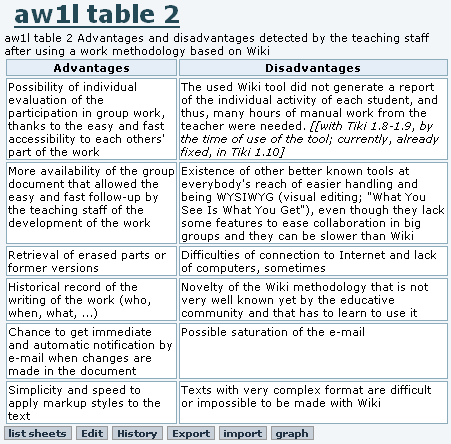
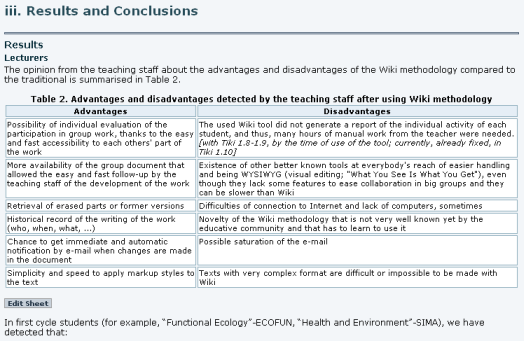
| |
Related pages | |