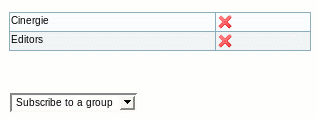Plugin Subscribe Groups | |
|
Introduced in Tiki2 If you have allowed users to subscribe themselves to groups, you can use this wiki plugin to allow them to subscribe/unsubscribe to a list of groups. Please see PluginSubscribeGroup for a related plugin that allows a user to subscribe/unsubscribe to a single group. | |
Security and permissions | |
Security Caution Using this plugin, any registered user will be able to access any group provided that the group has "User Choice" checked in the settings for the group at Settings > Groups. | |
Parameters | ||||||||||||||||||||||||||||||||||||||||||||||||||||||||||||||||||||||
|
Allow users to subscribe to a list of groups Introduced in Tiki 2. Go to the source code Preferences required: wikiplugin_subscribegroups
| ||||||||||||||||||||||||||||||||||||||||||||||||||||||||||||||||||||||
Example | |
|
This code: Copy to clipboard
| |
Aliases | |