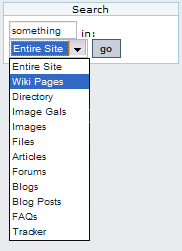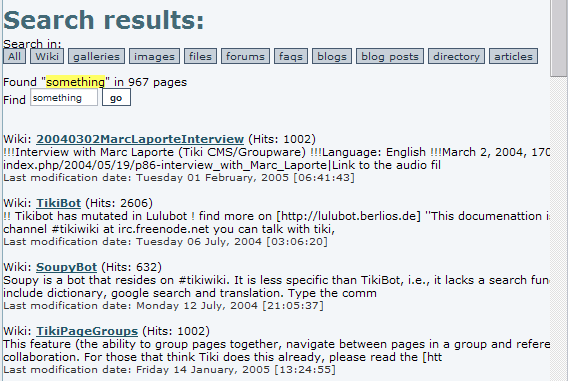Search | |
|
| |
Search | |
|
Help! If you can't find results that you think should appear, first check the search mode. | |
Overview | |
|
If the search feature is enabled and you assign the search box module to the left or right side bar, you will see a search box where that you can use to search content in Tiki. The search box module will display a select box allowing you to search for something in a specific content :
In this screen you will see a list of results for the search. The links below the title can be used to search in different areas of Tiki the same way as the search module does. If there are a lot of results you will see links to the next/prev pages at the bottom. The number of items where the search criteria was found can be located just below the links to search different features. This integrated search engine is very useful to quick-find content or information in Tiki and it will automatically detect which features/sections are enabled or disabled allowing the search only in enabled features. If the Wiki is disabled, for example, you won't be able to find things in Wiki pages. For more information
| |