Shadowbox | |
|
outdated This feature was available beginning with version 2.0. It has been replaced by ColorBox in tw >=4.0 due to licensing issues. This page is here for archives and history, you should not use Shadowbox.
| |
Requirements | |
|
Shadowbox 1.0 is third party LGPL-ed JS library which adds eye candy for displaying images and other documents including multimedia (Please note that Shadowbox 2.0 is not used, because of author's change to incompatible license).
Tiki 2.0+ only
See http://mjijackson.com/shadowbox/ for more info about Shadowbox. | |
Usage | |
|
Currently Tiki supports Shadowbox in:
This is an example: 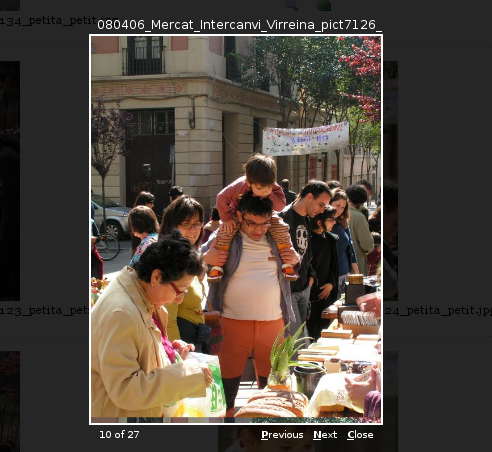
Related
| |