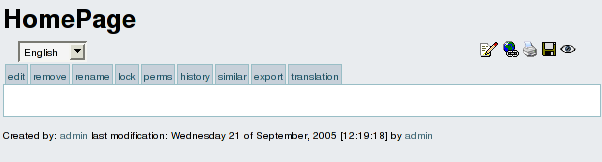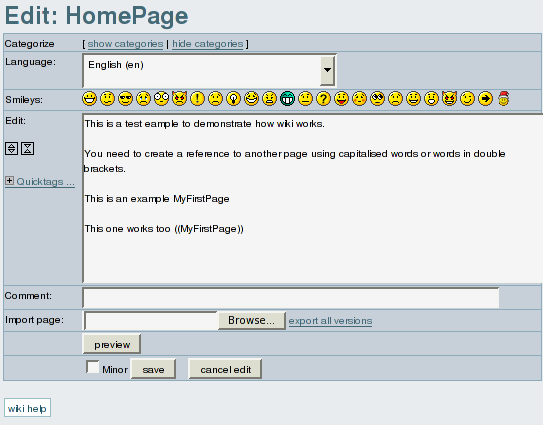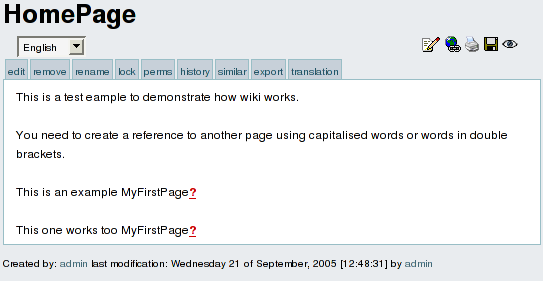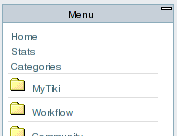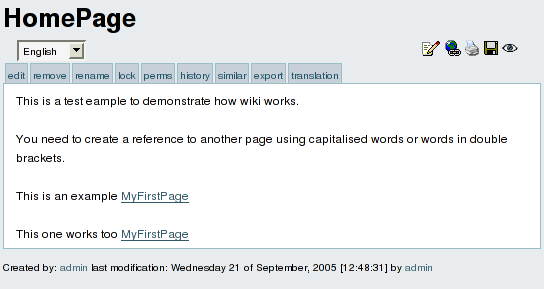Editing wiki pages | |
|
If you have the appropriate permissions (usually you need to be logged in) you will see a menu at the bottom or top of the pages with several options and one of them will be edit , when you click edit you are able to edit the page that you are watching, you can try editing a page and writing some text on it. Use the preview feature as many times as you need it before clicking save . In order to create a new Wiki you should first generate a reference to the page from an existing page, Wiki automatically generates a reference when you write a word using Capitalized words smashed together, for example ThisIsMyPage or TennisResults or VisitLondon , when Tiki first sees a reference the page will display the name followed by a ?. You can also use any group of words placed inside double brackets to make a link: ((My First Page)). let's see an example. We'll edit the home page. Access the home page and click edit at the top (or bottom) of the page.
The number of options and boxes when editing a page depends on the features enabled when configuring the Wiki. Write some text making sure you use the word MyFirstPage, save the page using save . Use the preview button if you want to preview how the page will look like once edited.
As you can see there's a "?" question mark following MyFirstPage , this indicates that MyFirstPage is referenced from this page but has no content (it was never edited) so the "?" question mark is a link to edit this page. Click the question mark to edit this new page.
Click the home option in the menu (left pane) to return to the HomePage.
The HomePage will be displayed as:
As you can see MyFirstPage is now displayed as a link, if you click on it you will access MyFirstPage viewing the content you just edited. This is how new pages are created and edited and how the Wiki is navigated, as you can see creating pages is really easy and that's why Wiki's are populated at a very high speed rate by their users adding pages and content as they need. If you want to know what kind of features you can use when you edit a page visit http://doc.tiki.org/ and browse the documentation. Finally, beware to avoid loosing information due to Lost edit issues. From here:
Alias
| |