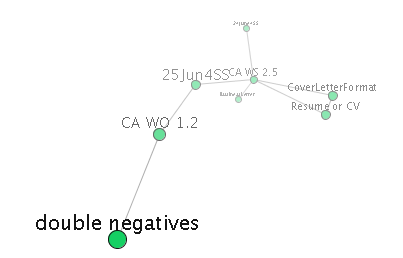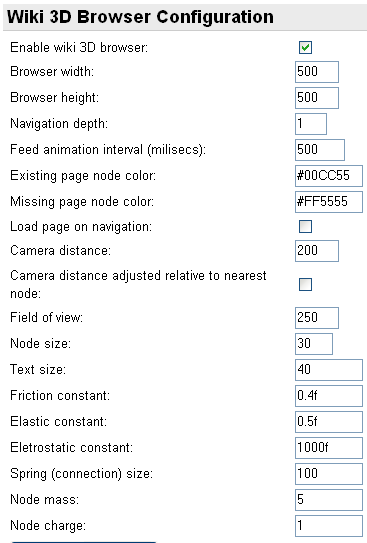Wiki 3D Browser | |
|
Wiki3d is a way to view and browse the wiki structure in 3D. Requires:
| |
Using the 3D browser | |
|
Then you'll get an image, if you have Java installed, like this:
| |
Now you can: | |
| |
Administer the 3d Browser | |
|
Also ensure the option "XMLRPC API" is enabled in Admin >Freatures.
| |
RFEs | |
Existing pages and not yet created ones can be displayed in different colors, usually in green and red respectively. | |