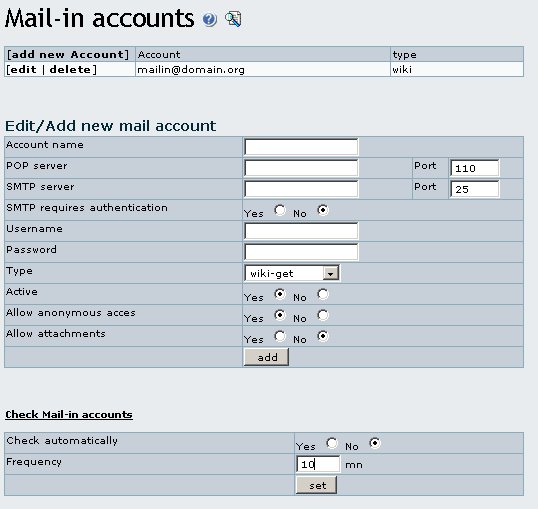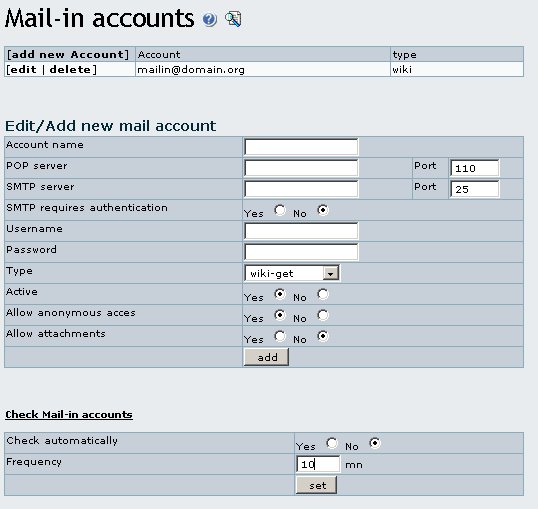The Mail-in feature
Similar: Communication Center Forum and Mailing List Synchronization
The wiki mail-in feature can be used to setup email accounts that can be used to read and/or write (create and/or modify) Wiki pages, create articles and since Tiki22, create tracker items and files (save email as message/rfc822 file in a file gallery - include raw content and all headers). As admin, click on the Mail-in link in the Admin section of the application menu to get to the mail-in admin section :
Edit/Add new mail account
In this screen you can set-up mail accounts indicating the POP3 server, the SMTP server and the user-password to be used, it's like any normal email configuration tool with the addition that you can indicate the type of mail account to set-up. Available types are:
- wiki-get
Emails to this account type allow you to retrieve wiki page contents. The name of the wiki page must be put in the message subject.
- wiki-put
Emails to this account type allow you to replace wiki page contents. The name of the wiki page must be put in the message subject. The original wiki page is replaced by the body of the email.
- wiki-append
Emails to this account type allow you to append data to a wiki page. The name of the wiki page must be put in the message subject. The whole body of the email is appended to the original wiki page. Usage example: change history.
- wiki-prepend
Emails to this account type allow you to prepend data to a wiki page. The name of the wiki page must be put in the message subject. The whole body of the email is added to the top of the original wiki page.
- wiki
Wiki accounts can be used to GET, PUT and APPEND wiki pages, the body of the email is the page content, the subject is used to indicate what to do.
- GET:pagename
- PUT:pagename
- APPEND:pagename
- PREPEND:pagename
- article-put
Emails to this account type allow you to post articles. The title of the article must be put in the message subject. The whole body of the email is being used as article header. The topic and type of the article can be specified at the mail-in account configuration.
Other parameters
- Active
Says whether the account is to be checked or not.
- Allow anonymous access
Says whether anonymous users (regarding of their email address) can use this feature or not. If this parameter is set to 'No', and a user sends a mail to a mail-in account from an adress that is not in TikiWiki users list, Then the system will send a mail to this user saying that he can not use this feature.
- Allow attachments
Says whether mail attachments are to be added or not.
- Check automatically
If this parameter is set to 'yes' the system will automatically check all active mail-in accounts according to the 'Frequency' parameter.
- (Tiki 2.0) Discard to the end from
The end of the message (for a put, append, preprend) will be deleted after the string you give. If you leave this box empty then no text from the body of the email will make it on to the wiki page.
Improvements in Tiki12
Mail-in service has been fixed and updated in Tiki12
The new things include
- Structure routing. Link mailed-in content to a structure. User filters specify routing rules.
- Inline images (HTML email). These pages are written in HTML.
- Permission checking. There was previously no permission checking!
- Users are required to have both edit and attach permissions to save a wiki page
- Possible to auto-assign new pages to a category
- Manual check trigger in the mail-in admin panel
- Several fixes, including subject encoding
The Mail-in service is a *fast* way to generate wiki pages, if the content is already on email or can be emailed.
Notes:
- It has been already tested with Outlook 2010 and GMail.
- The HTML email that has been tested so far, created pages that look almost exactly the same as the email version.
- Mail-in requires a dedicated POP3 account.
- A mail download can be scheduled (e.g. every 30 minutes) or done manually.
- Email clients store the information slightly differently.
Permissions
| tiki_p_send_mailin | Can send email to a mail-in accounts, and have the email integrated. Only applies when the mail-in setting "anonymous" = n ()
|
| tiki_p_admin_mailin | Can admin mail-in accounts |
Alias names for this page
mailin | Edit wiki pages by email