Edit by Section
Edit by section is a common feature in wiki software, allowing the user to edit (only) a section of a page rather than the whole thing. Edit by section is available starting in Tiki2
It doesn't work with WYSIWYG
How it works
Edit by section will add an edit button to the right side of any heading using the !, !!, !!!, !!!! (and higher) syntax.
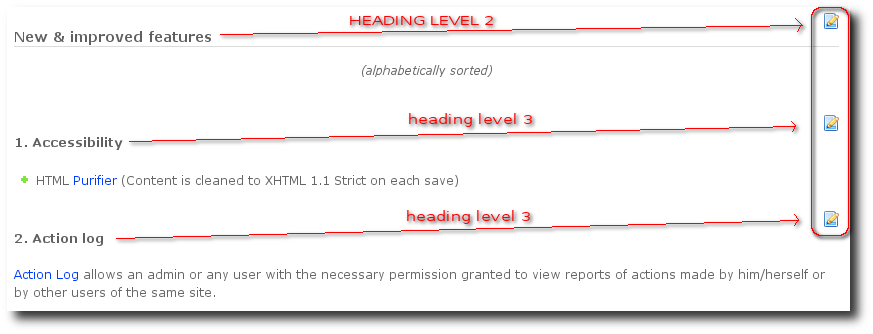
If you click on the edit button (![]() ) next to a heading of level 2, for instance (like "New & improved features" in the previous screenshot), you'll be allowed to edit the content between that heading level 2 and the following heading level 2 or higher. In this case, you'll be able to edit the content inside including the content between headings level 3 included in that section.
) next to a heading of level 2, for instance (like "New & improved features" in the previous screenshot), you'll be allowed to edit the content between that heading level 2 and the following heading level 2 or higher. In this case, you'll be able to edit the content inside including the content between headings level 3 included in that section.
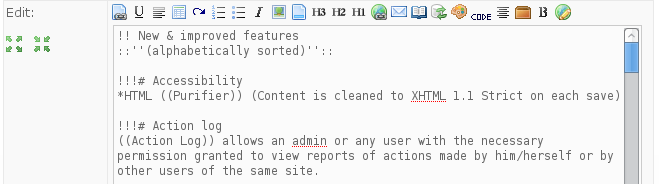
However, if you click on the heading level 3 below (in this example, called "1. Accessibility"), you will be able to edit the content between that heading until the next heading level 3 ("2. Action log", in this example), excluding it.
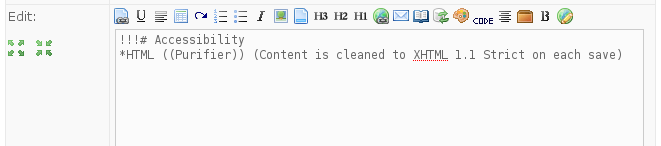
While you are editing that section, if anybody else attempts to edit that section or any lower level section from that content that you are editing, that oder user will be shown a box reporting that that content is being edited by another user at that time.
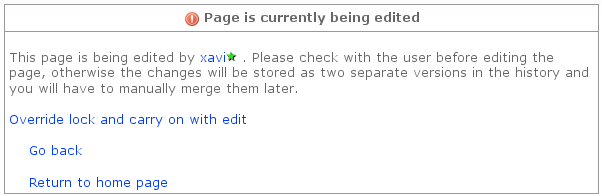
On the contrary, if that users clicks on any other section of that same page, that user will be able to edit that section without any problem, and avoiding the concurrent edition conflict, since sections are handled individually. (by the time of this writing - June 8th, 2008 - , there was a bug preventing to work like this, and concurrent edition conflict was still reported in this case)
To enable
Go to Admin>Wiki and check "enable edit by section".
See also:
Wiki Syntax, PluginSPLIT