In Tiki 7 we started to move from GoogleMaps (GMap) to OpenStreetMaps, respectively OpenLayers, which offers a GoogleMap layer. Latest since Tiki 13 we are using only OpenLayer (OpenStreetMap) and step b step remove(d) ll code from old MaServer and GMap.
Please visit the following pages, if you want to use Maps in Tiki:
OpenLayers, Maps, PluginMaps
Google Map Details
There are some improvements made to Tiki to take advantage of Google Maps.
Geolocation of Tracker items
(for Tiki version 1.10)
Items in a tracker can be geolocated:

Panoramio
Other similar features (which also Google Maps) could be introduced in your Tiki installation.
For instance, Panoramio, a photo-sharing community using Google Maps ("Discover the world through satellite photos" - http://www.panoramio.com).
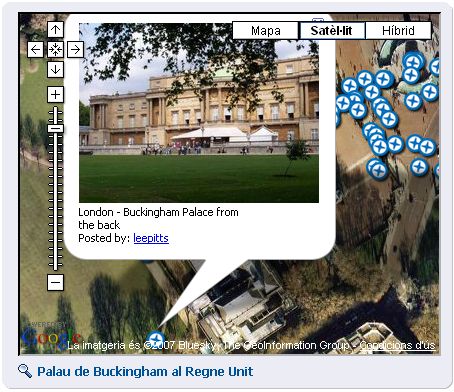
This kind of simple feature could included through creating and using those two files in your tiki installation:
<?php include 'tiki-setup.php'; $default_lon = '2.338'; $default_lat = '48.89'; $default_zoom = '3'; $default_kind = '2'; if (isset($_REQUEST['lon'])) { $lon = preg_replace('/[^0-9\.-]/','',$_REQUEST['lon']); } else { $lon = $default_lon; } if (isset($_REQUEST['lat'])) { $lat = preg_replace('/[^0-9\.-]/','',$_REQUEST['lat']); } else { $lat = $default_lat; } if (isset($_REQUEST['zoom'])) { $zoom = preg_replace('/[^0-9]/','',$_REQUEST['zoom']); } else { $zoom = $default_zoom; } if (isset($_REQUEST['kind'])) { $kind = preg_replace('/[^0-9]/','',$_REQUEST['kind']); } else { $kind = $default_kind; } $smarty->assign('lon',$lon); $smarty->assign('lat',$lat); $smarty->assign('zoom',$zoom); $smarty->assign('kind',$kind); $smarty->assign('mid','tiki-panoramio.tpl'); $smarty->display('tiki.tpl'); ?>
<form> <input type="text" name="lat" value="{$lat}" size="8" /> <input type="text" name="lon" value="{$lon}" size="8" /> <input type="text" name="zoom" value="{$zoom}" size="2" /> <input type="text" name="kind" value="{$kind}" size="2" /> <input type="submit" name="act" value="{tr}send{/tr}" /> </form> <div>Map is grabbed with panoramio plugin.</div> <iframe src=http://www.panoramio.com/plugin.php?lt={$lat}&ln={$lon}&z={$zoom}&k={$kind} width="100%" height="600px" border="0" style="border:0;"></iframe>
Technical details
This implementation uses v2 of the google map API, documented on http://www.google.com/apis/maps/documentation/reference.html