Inter-User Messages
Users can send messages to other Tiki users and read/reply/remove messages in their mailboxes. Messages can have a priority and the user may choose to be notified by email when important messages are received by Tiki. The user can close his mailbox from this user preferences screen and he will not receive messages. Messages can be flagged for follow up. Admins can send broadcast messages to all the users in a Tiki site. A module to display the number of unread messages is also included. User with permission can send messages to all the members of a group.
The user messages screen can be used to access the Tiki internal messaging system between users (like email but internal to your Tiki site).
Mailbox

The messages section is divided in four screens: Mailbox, compose, broadcast (if permissions are ok) and archive. The mailbox is shown on the left of this text, it displays the list of messages ordered by date. The user can sort messages as he wants, he can filter messages by different flags or priority or find messages containing some text. Messages can be mark as read, unread or flagged/unflagged. There s a filter to see only flagged messages or unflagged. The checkboxes on the left are used to mark or remove some messages. Unread messages are displayed in bold font to make the user notice them. If the user clicks on any message subject a screen to read messages is displayed:
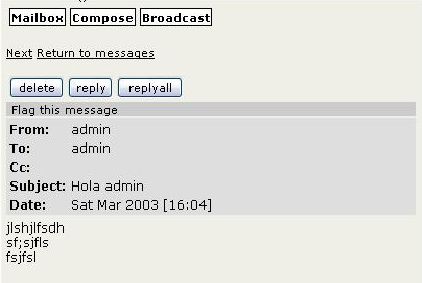
The user can read the message, reply it, move to the next message or flag the message for follow up if he wants. Since 1.9 the user can move messages to the archive, thus speeding up the regular mail check process, because the mail archive is a separate table. The size of the mailbox and the size of the archive can be defined by the admin in admin / login (where most of the general user settings are). If the maximum number is set to 0 (zero), the number is 'unlimited'. If the number is bigger than zero, the user cannot receive any more mails if the number of mails in the users mailbox exceeds this limit. He can archive some mails then or delete some. If the archiving limit is reached, no more mails can get archived by the user.
Composing messages
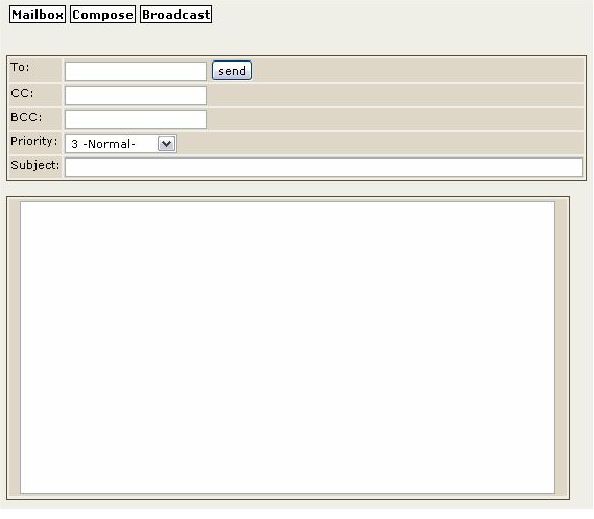
In this screen the user can compose a message. The to, cc and bcc are similar to the fields used to send emails but Tiki user names should be entered instead of mail addresses. Multiple addresses can be separated with semicolons (";"). If any of the users has a full mailbox, you receive an error that the mail could not get delivered to that user.
Broadcasting
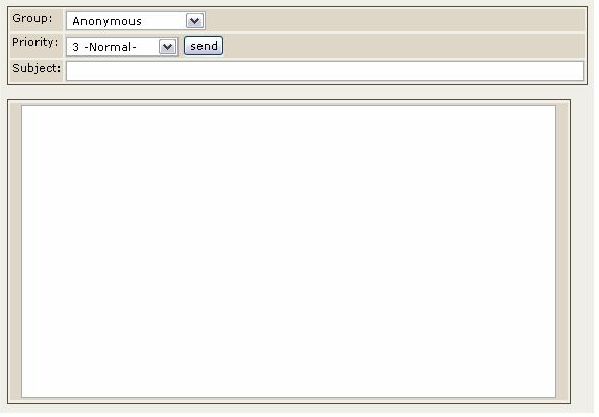
A broadcast is a message sent to many users, the message can be sent to a Tiki group or to all users (if permissions are ok).
Tips
The function to send messages is messu-compose.php (it is useful to put this function in a menu for a contact page for example)
You can force Subject or cc or to record by using
messu-compose.php?subject=foo&to=admin&cc:otheruser
How To Enable This Feature
As administrator of a Tiki site, you can enable this feature in order to allow users send messages to other users provided they know their usernames.
Those are the needed steps:
- Under "Admin home > Community", "User Features" section, enable "User messages"
- Grant permission tiki_p_messages ("Can use the messaging system") to the group you need (you may probably want to grant it to "Registered" users)
Note: An admin might consider granting to editors or admin group the permissions "tiki_p_broadcast" (Can broadcast messages to groups) or "tiki_p_broadcast_all" (Can broadcast messages to all users) - Under "Admin home > Login", you may want to modify these preferences:
- Checkbox "Users can opt-out internal messages:"
- Checkbox "Users accept internal messages by default:"
There a few other options in the admin panel for messages:
Inter User Messages | Inter-User Message | Intratiki-Messages | Intratiki-Messaging | Intratiki Messages | Intratiki Messaging | Tiki-Messages | Tiki-Messaging | Tiki Messages | Tiki Messaging | Messages | Messaging | User messages | User messaging