Quiz Question Import
This is the help page for the "Import questions from text" function of the Quiz feature in Tiki.
How to use it
It can be accessed through this relative url in your tiki site: tiki-edit_quiz_questions.php
You need to have the correct syntax for the import function to work. The syntax is very simple. The question part goes on the first line and each possible answer goes on its own line. Lines with the correct answers are identified by the * character:
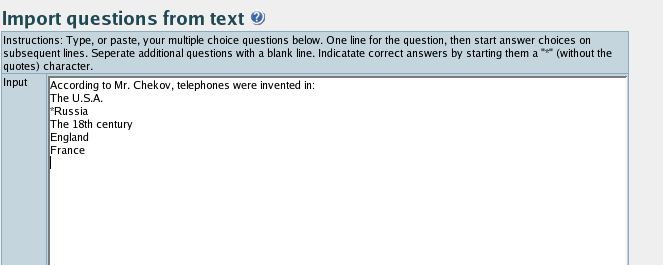
You may import many questions at once if they are separated by blank lines:
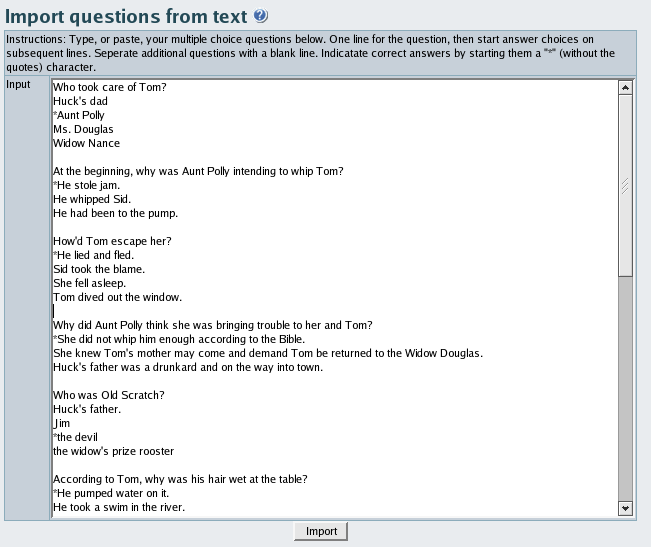
Notes
- Long questions may wrap around to the next line. This is allowed — just don't add your own return character.
- None, any, or all of the answers may be defined as correct. The Quiz feature leaves this aspect up to the teacher.
- The text in this textarea must be pure ASCII text — see common problems.
- Make sure the questions are separated by at least one blank line.
Spaces at the beginnings and ends of lines are ignored, as are extra blank lines. Tab are converted to spaces.
The number of questions in the import text is subject to some limitations:
- Your browser (Mozilla or Internet Explorer) may have a limit on the size of textarea fields.
- The text must by sent to the server an processed before a timeout (typically 30 seconds) occurs.
Common problems
If you get a message like:
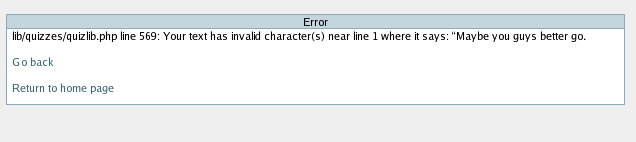
That means that you have pasted (or typed?) non-ASCII characters into the text field. Typically this happens if you edit the text in a word processor then copy and paste into the text field. You should be able to fix the problem by pasting your text into NotePad (if you are using Windows) or by using a text editor such as gedit, nano, emacs or vi (if you are using GNU/Linux). Then copy the repaired text and paste it into the import textarea.
Related
- Quiz User
- Quiz Question Import
- Quiz Admin
- Quiz
- PluginMiniQuiz
- Module top_quizzes
- Module last_created_quizzes
- MiniQuiz 플러그인