TikiTests | |
|
This feature allows the user to record a web session and to replay it. On replay the pages will be compared to see if some changes occurred in between.
| |
How to use Feature | |
|
Enable the Feature:
After enabling the feature you need to affect permission to use the TikiTests to groups of users.
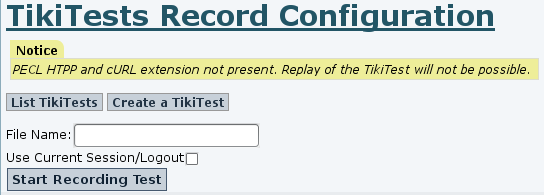
| |
Permissions | ||||||||
|
| ||||||||
Module | |
|
| |
Recording a Test | |
|
You have to enter the name of the test, it is the name of the XML file that will hold all the recorded informations. This file will be in tiki_tests/tests/ You can check the checkbox 'Use Current Session' if you don't want that TikiTest log you out before the recording starts. If you don't check the box you will logout and you will record a full session with login and navigation. Once you press the button 'Start Recording the Test' you will see a top bar that allows you to :

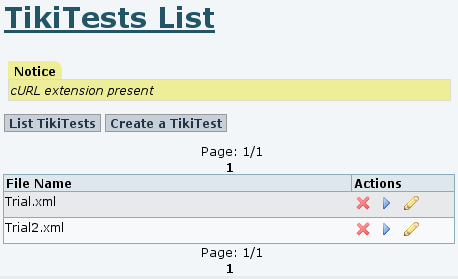
| |
Edit a TikiTest | |
|
To edit a TikiTest go to the TikiTests list and select 'Edit'. 
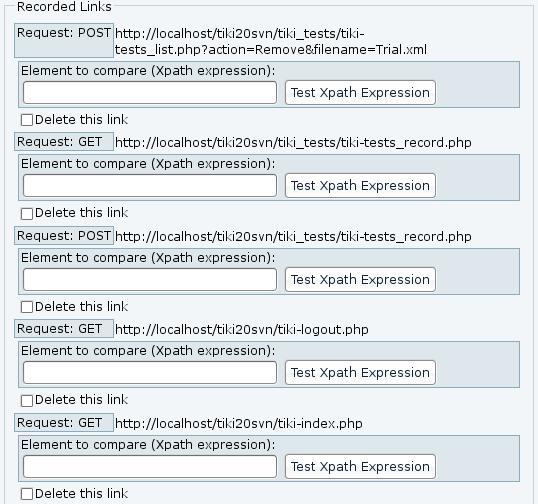
Xpath expression
As an example : Copy to clipboard
| |
Replay a TikiTest | |
|
You will have the chance to modify the options of the tests :
At the end you will be presented with the results of the test URL by URL. Do you know how to improve this page?
Help us to improve the All the Documentation. Edit this page after you've read the Welcome Authors guidelines.
| |
Developer Notes | |
|
This feature is in early development stage. It works for me, but bugs may be here !
| |
Developers Contact | |
|
Stéphane Casset | |