History: Calendar Admin
Preview of version: 18
Calendar Admin
With administrative privileges, click Admin, then the Features icon. Under the Tiki Sections and Features heading, find and check the Tiki Calendar checkbox, then save your changes.
You now should see a Calendar item when you expand the Admin menu. Click on Calendar to go to Calendar Admin.
There are two sections (tables) to this screen:
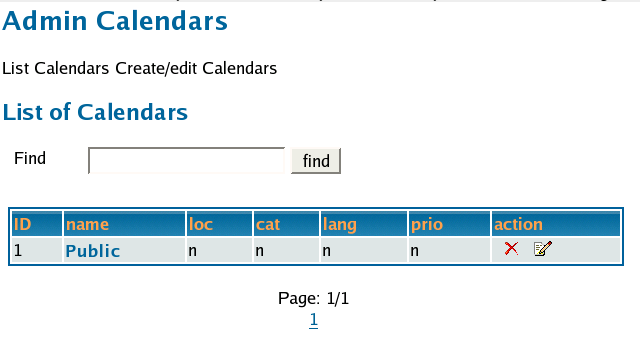
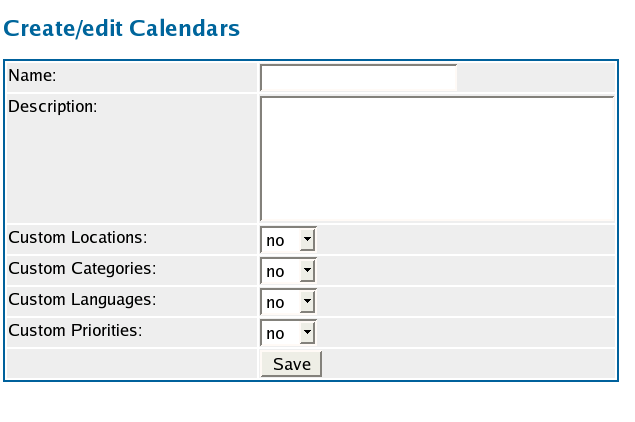
Assigning permissions
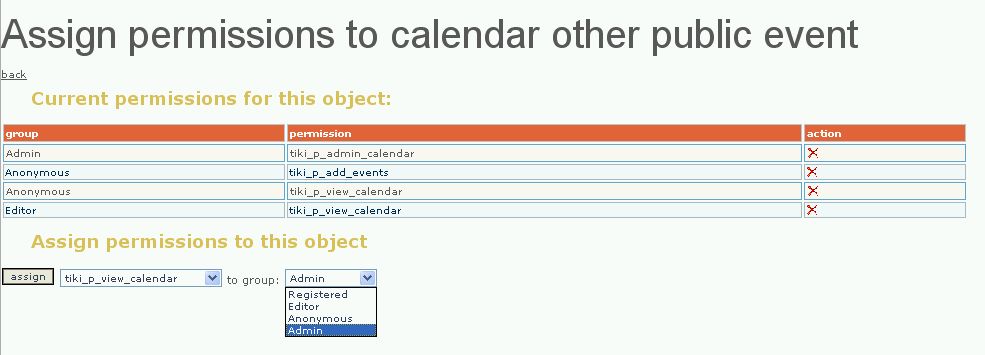
Personal calendar
The personal calendar is a calendar where an event is only visible by the user that creates it. Physically it is a big unique calendar in the database that contains all the events. An event is displayed only for his creator. A personal calendar has special perms that needs to be repserved to work correctly. The admin can choice a name for a personal calendar. You can have more than one personal calendar.
Urls
- The url to display one calendar is
tiki-calendar.php?calIds[]=5, if 5 is the id of the calendar you want to display
- To display more than one calendar
tiki-calendar.php?calIds[]=5&calIds[]=1, if 5 and 1 are the calendar ids
- To display all the calendars (> tikiwiki1.10)
tiki-calendar.php?allCals=y