Tiki12 from Tiki9
This page summarizes all the changes you may find when you upgrade from Tiki9 'Long Term Support' (LTS) to Tiki12 LTS. You may also read the partial changes in each version Tiki10, Tiki11 & Tiki12. Please note that:
- Tiki12 was released on 2013-11-30.
- This is the last version that will support IE8
- It is an LTS version. It will be supported until 2018-11-30. (5 years). See version lifecycle
- It requires PHP 5.3.x. If you need pre-5.3 support, you can use Tiki9 which is an LTS version.
Page contents:
- 1.1. Activity Stream
- 1.2. Admin users
- 1.3. Admin wizard
- 1.4. Advanced Ratings
- 1.5. Articles
- 1.6. Auto TOC
- 1.7. Banning multiple registration IPs from user management
- 1.8. Batch Upload
- 1.9. BigBlueButton
- 1.10. Blogs
- 1.11. Categories
- 1.12. Check
- 1.13. Code Review
- 1.14. Comments
- 1.15. Comments and Ratings
- 1.16. Composer added to manage external libraries
- 1.17. Console
- 1.18. Cookie Consent
- 1.19. Draw
- 1.20. elFinder
- 1.21. European Cookie compliance
- 1.22. File Galleries
- 1.23. Forums
- 1.24. Friendship Network
- 1.25. Google Analytics
- 1.26. Gravatar
- 1.27. HTML5
- 1.28. Inline editing
- 1.29. Kaltura
- 1.30. Layout Switching
- 1.31. Machine Translation
- 1.32. Mail
- 1.33. Mail Queue
- 1.34. Mail debug
- 1.35. Mail-in improved
- 1.36. Maps
- 1.37. Menu
- 1.38. Messages
- 1.39. Mobile
- 1.40. Modules
- 1.40.1. Modules can be loaded from static files
- 1.40.2. Modules can be hardcoded in templates
- 1.40.3. Module freetags_most_popular improved
- 1.40.4. Module last_youtube_playlist_videos improved
- 1.40.5. Module since_last_visit_new improved
- 1.40.6. Module users_list ported
- 1.40.7. New Facebook module
- 1.40.8. New Twitter module
- 1.40.9. New top_blog_posters module
- 1.41. Monitoring
- 1.42. Namespaces
- 1.43. OpenPGP
- 1.44. Override of memory and time limits for certain operations
- 1.45. Payment
- 1.46. Performance
- 1.47. Permission Check
- 1.48. Plugins
- 1.49. Profiles
- 1.50. Ratings
- 1.51. References
- 1.52. Replacing rewrite rules with a routing file
- 1.53. Restore Database
- 1.54. Screencast
- 1.55. Search
- 1.56. Server Check
- 1.57. Session collision protection
- 1.58. Setup.sh
- 1.59. Structures Drill Down menu
- 1.60. Smarty template engine
- 1.61. Switch user now has a way back
- 1.62. Syntax highlighter (Codemirror) upgraded
- 1.63. Themes
- 1.64. Trackers
- 1.64.1. Change tracker field type after creation
- 1.64.2. Detect and remove orphan files
- 1.64.3. Inline editing
- 1.64.4. List Trackers: added autocomplete to the find field
- 1.64.5. Tracker Fields: Kaltura
- 1.64.6. Tracker Fields: Math
- 1.64.7. Tracker forms enhanced with library 'Chosen'
- 1.64.8. Tracker List with last comment author and date
- 1.64.9. Users can see just their own items (new setting)
- 1.65. Translations
- 1.66. Unified index
- 1.67. User Encryption
- 1.68. User wizard
- 1.69. Version checker
- 1.70. Video
- 1.71. Windows Azure
- 1.72. Wiki
- 1.73. Wiki Plugins
- 1.73.1. Improved: Plugin Articles
- 1.73.2. Improved: Plugin FancyTable
- 1.73.3. Improved: Plugin Img
- 1.73.4. Improved: Plugin MediaPlayer
- 1.73.5. Improved: Plugin Proposal
- 1.73.6. Improved: Plugin Slider
- 1.73.7. Improved: Plugin TrackerList & TrackerFilter
- 1.73.8. New: Plugin Insert
- 1.73.9. New: Plugin ListExecute
- 1.73.10. New: Plugin Local Files
- 1.73.11. New: Plugin Pref
- 1.73.12. New: Plugin Sign
- 1.73.13. New: Plugin Together
- 1.73.14. New: Plugin TrackerCalendar
- 1.73.15. New: PluginTrackerQueryTemplate
- 1.73.16. New: Plugin WebDocViewer
- 1.74. User Watches
- 1.75. Wizards
- 1.76. Upgrade Wizard
- 1.77. Workspace UI
- 1.78. Zoombox for images
- ** Known limitations **
- ** Upgrades **
Alphabetically sorted
1.1. Activity Stream
It allows to create social network activity streams within Tiki. In order to create them, you will need to define what the important events are in your system. Events like "tracker item created" or "wiki page modified" will rarely make sense to your users looking at an activity stream. Instead, they may be interested when photos posted by their friends. The activity stream feature allows to intercept system event, filter them and trigger new events. These new events can be recorded and indexed, which will allow them to be displayed in an activity stream.
See Activity Stream
1.2. Admin users
You have many more filtering options to select users from the users list. You can filter by a search string in the username, by exact email, by the fact that users didn't validate their account, etc. All of them using the jQuery Sortable Tables feature.
See jQuery#jQuery_Sortable_Tables
1.3. Admin wizard
See #Admin_Wizard below
1.4. Advanced Ratings
- Various enhancements to Dogfood Ease Importance Priority
1.5. Articles
Links are shown at the top of the page, as in other tiki features, to add a new article or submission, or view/list articles, provided that the user has the permission to do that action.
See Articles
1.6. Auto TOC
Automatic generation of Table of Contents (TOC) for all wiki pages. The page author doesn't have to do anything.
Auto TOC generates 2 tables of contents.
- a static TOC - Listed on the left, the top or on the right of the page. The TOC is inserted into the page content at runtime.
- Example:
- Example:
- a floating TOC - shown only when you scroll down past the top of the page. Includes a quick "Back to Top" link, in addition to the page TOC
- Example:
- Example:
See also: Auto TOC
1.7. Banning multiple registration IPs from user management
Since Tiki 12.3, admins can easily ban multiple IPs from spam registrations directly with just a few clicks. They can also optionally remove the user accounts and their user tracker items, as well as their user pages.
See Users
1.8. Batch Upload
It is now possible to integrate very large files into the Tiki File Gallery using Batch Upload.
See Batch Upload for details.
1.9. BigBlueButton
- It is now possible for admins to delete recordings
- New explicit permission tiki_p_bigbluebutton_view_rec needed to view recordings:
- tiki_p_bigbluebutton_view_rec is no longer implicit if tiki_p_bigbluebutton_join is granted
1.10. Blogs
Private blog post links are filtered from other users on adjacent blog navigation link.
See Blogs
1.11. Categories
There is a new preference so that the object count can be disabled on tiki-browse_categories for large sites (over 40 seconds to load on one example site for instance).
See Categories
1.12. Check
1.12.1. Check Permissions
Permission Check: If Tiki installer and tiki-check.php fail, Tiki Permission Check can be used to figure out some details about filesystem permissions needed by the webserver to make those ones work.
1.12.2. Check Server
- tiki-check.php checks the server is appropriately configured for Tiki. See: Server Check
1.12.3. Check WinCache
Added check for WinCache ByteCode Cache in tiki-check. See Server check
1.13. Code Review
- Many feature enhancements to take it to Dogfood level. See Code Review and code.tiki.org
1.14. Comments
1.15. Comments and Ratings
1.16. Composer added to manage external libraries
This has no impact on Tiki users but makes things better for developers. See https://dev.tiki.org/Composer , and the section called "#Upgrades" below, for more information.
1.17. Console
Tiki Console is to administer your Tiki instance via the command line. It is based on Symfony's Console Component. It can handle
- Tiki install, configure, update
- the equivalent to the former command 'php installer/shell.php'
- Profile install and forget
- Clear caches
- Rebuild Search cache
- console.php mail-queue:send (or m:s), for Mail Queue (added in Tiki 12.2)
- console.php daily-report:send (or d:s), for Daily Reports (added in Tiki 12.3)
- ...
See Console
1.18. Cookie Consent
See #European_Cookie_compliance below.
1.19. Draw
- It is now possible to restrict which tools are available in SVG-edit, thus offering a simplified experience. See Draw
1.20. elFinder
1.21. European Cookie compliance
See Cookie Consent, to comply with "EU Privacy and Electronic Communications Regulations."
1.22. File Galleries
1.22.1. Batch upload improved
See #Batch_Upload
1.22.2. Management with elFinder
File galleries allow using elFinder, a new more visual way to manage files and folders, with drag and drop features within the file galleries, and also from a local desktop and the tiki file gallery.
For more information, see File Gallery & elFinder
1.22.3. Native indexing of .docx, .xlsx and .pptx
- Search within files
- http://tikiwiki.svn.sourceforge.net/viewvc/tikiwiki?view=revision&revision=43228
1.22.4. Page View
New "Page View" added for images, which shows database and metadata information for each image.
1.23. Forums
1.23.1. Show user rating on forum topic
New forum setting to allow optional display, in each forum reply to a thread topic, of the Rating by each user to that forum thread topic.
Useful to ease the task to reach consensus on deliberations (in forum threads) by identifying in a more clear way the position (topic rating) of each person on that topic at each moment on the discussion.
See Forum Admin and Rating
1.23.2. Forum deliberations
- See Deliberation, even if this is a highly experimental alpha version.
- http://tikiwiki.svn.sourceforge.net/viewvc/tikiwiki?view=revision&revision=42583
1.24. Friendship Network
Complete re-implementation, removing the neglected mention on the feature. Changes include:
- Configurable relationship types
- Followers (like Twitter)
- Followers require approval
- Friends (like Facebook)
- Friend's Activity Stream on the Friendship Network page (requires some configuration)
- Friend List module can be used anywhere to manage friends or followers
- Internal: Functionality exposed as services to allow lightweight integration into other features
1.25. Google Analytics
- Google Analytics is now a pref so you no longer need to use PluginGoogleAnalytics
1.26. Gravatar
Add option to use gravatar for all user avatars (https://en.gravatar.com)
1.27. HTML5
In each version, we progressively take advantage of HTML5, such as footer, article, article elements and header elements.
- http://tikiwiki.svn.sourceforge.net/viewvc/tikiwiki?view=revision&revision=42442
- http://tikiwiki.svn.sourceforge.net/viewvc/tikiwiki?view=revision&revision=42443
- http://tikiwiki.svn.sourceforge.net/viewvc/tikiwiki?view=revision&revision=42444
- http://tikiwiki.svn.sourceforge.net/viewvc/tikiwiki?view=revision&revision=42445
- http://tikiwiki.svn.sourceforge.net/viewvc/tikiwiki?view=revision&revision=42446
- http://tikiwiki.svn.sourceforge.net/viewvc/tikiwiki?view=revision&revision=42447
- http://tikiwiki.svn.sourceforge.net/viewvc/tikiwiki?view=revision&revision=42448
- http://tikiwiki.svn.sourceforge.net/viewvc/tikiwiki?view=revision&revision=42449
- http://tikiwiki.svn.sourceforge.net/viewvc/tikiwiki?view=revision&revision=42450
- http://tikiwiki.svn.sourceforge.net/viewvc/tikiwiki?view=revision&revision=42451
1.28. Inline editing
1.28.1. Wiki Inline editing
Edit wiki pages inline, in a similar way to the feature Tracker inline edit that was added in Tiki11: Fix a typ-o in 3 seconds. Inline editing is a fast and highly user-friendly way to edit wiki pages in wysiwyg mode.
1.29. Kaltura
- Kaltura support has been revamped to be much easier to setup and PluginKaltura has several new parameters.
- Please see a screenshot of the new interface here: http://tv.tiki.org/Add+a+Webcam+recording
{* kaltura id="1_cv33i4xj" *}
See also #Video below
1.30. Layout Switching
1.31. Machine Translation
- Support updated for Google Translate version 2 (v1 is no longer free)
- Added support for Bing Translator
1.32. Mail
1.33. Mail Queue
There is a new feature to place all notification email messages in a queue, and send all those emails periodically through a Cron job using ./console.php script with mail-queue:send parameter. (N.B. Historical note: Prior to Tiki 12.2 the command was ./sendmail.php)
This requires setting up mail delivery with a SMTP server instead of just sendmail, and set it to use a Queue.
See Admin home > General > General Preferences > Mail
See Mail Queue
1.34. Mail debug
A new option "File (debug)" has been added to the "General Admin Panel > General preferences (tab) > Mail > Mail Sender" to allow the site admin to debug any potential issues with the sending of emails related to notifications, user or groupwatches, etc.
The emails are still recorded in the Tiki System Log as if they were sent, but they are stored as files on disk under this folder and file structure:
./temp/Mail_aaaammddhhmmss_randomstring.tmp
See General Preferences.
1.35. Mail-in improved
Mail-in service has been fixed and updated in Tiki12
The new things include
- Structure routing. Link mailed-in content to a structure. User filters specify routing rules.
- Inline images (HTML email). These pages are written in HTML.
- Permission checking and ability to block anonymous and admin users.
- Users are required to have both edit and attach permissions to save a wiki page
- Possible to auto-assign new pages to a category and a namespace
- Possible to disable email sending by Mail-in system.
- Manual email check trigger in the mail-in admin panel
- Several fixes, including subject encoding
The Mail-in service is a fast way to generate wiki pages, if the content is already on email or can be emailed.
For more information, see Mail-in
1.36. Maps
- OpenLayers upgraded to 2.12
- Added MapQuest Open tilesets
- And many many other fixes and improvements which were made for the CartoGraf project, an interactive web-based mapping application to enhance learning in history and geography classes in high schools. CartoGraf is mainly based on Maps, Drawings, PluginAppFrame and Trackers. This is a great example of how to use profiles to use a general purpose app (Tiki) to make a very specific application (CartoGraf).
- allow import of map path/zone tracker data from a file instead of the existing SVG draw method of data entry. From 12.1 a new "Index As Map Layer" option (defaults to No) has been added to the Files tracker field for an uploaded file (scroll to the end of the Options list to find this new one). A drop down list allows the selection of the file format to be either geoJSON or GPX - however the map projection must (at present) be EPSG:4326. This new capability overcomes the previous limitations with the Geographic Feature field to import existing data. A tracker should either have the Files field or the Geographic Feature field.
- have more admin control over individual path/zone display characteristics ie line colour, type, thickness etc. From 12.1 the properties element of the XML-like structured file uploaded to a File Gallery and used in the tracker Files field as discussed above can have a wide range of parameters that can set the stroke-color, stroke-width etc for the individual display object.
- From 12.1 POI icons now positioned so that the location point is the bottom middle of the 'pin'
- a 'hand' cursor icon is shown when a POI/Zone is hovered over to indicate it is clickable
- there is 'admin' control over what is shown in the POI/Zone pop-up box: the bubble/dialog (popupstyle parameter options - in map plugin) content could already be highly customised using /templates/object/infobox.tpl and /templates/object/infobox/trackeritem.tpl - and these can be placed in the /templates/style/yourstyle/ folder so that they are just used with your theme and will not be overwritten during an upgrade. But from 12.2 the popup box width/height etc., can be controlled by a number of new parameters.
1.37. Menu
See #Structures_Drill_Down_menu
1.38. Messages
There is a new option to allow truncating internal message notification to a certain number of characters (you can set it up in Admin home > Messages)
1.39. Mobile
Mobile mode display has been extensively improved in Tiki12.
See Mobile
1.40. Modules
1.40.1. Modules can be loaded from static files
New option to load the modules from a static files ( in profile YAML format like http://profiles.tiki.org/Module+Handler )
You can use this from admin -> profiles -> export
1.40.2. Modules can be hardcoded in templates
New option to hard code modules and module zones in templates
{modulelist zone=top}
{module module="search" title="xyz" ... }
This is useful for easy sync of Dev, Test, Prod : Configuration Management
- Allow for user-defined module zones
- ModuleList wiki plugin to display custom module zones in pages
- Allow to include module lists in a template using a smarty plugin
- http://thread.gmane.org/gmane.comp.cms.tiki.devel/28929
1.40.3. Module freetags_most_popular improved
There a new parameter to select type of object (wiki page, blog post, article, file gallery, etc) in module freetags_most_popular.
1.40.4. Module last_youtube_playlist_videos improved
The module accepts the param "orderby" to indicate the sorting order of the videos in the playlist shown, and its default came back to 'position', which is the official default by youtube.
See Module last_youtube_playlist_videos
1.40.5. Module since_last_visit_new improved
Since Tiki 12.1, it also displays the new calendars and their events created since the last visit.
In addition, some icons have been slightly modififed in the JQuery presentation mode, so that they can distinguish similar but different content (blogs from blog posts, file galleries from files, tracker items created from updated, etc).
See an example below. Same content is shown in both displays of the module for the same site:
|
|
|
|
In this example, only 4 sections are unfolded:
When you click on the section name, you toggle the display of its contents. |
|
In this example, the Wiki tab is selected (shown with grey background), listing the 7 wiki pages changed. When you pass the mouse over another tab, its background is shown in blue color (in this case, the new calendar events icon, at the bottom right corner). When you click, the content displayed below switches to the changed content for that other tiki section. |
1.40.6. Module users_list ported
Former module users_list, only available in mods and for older tiki versions, has been ported to Tiki 12.1.
It displays a list of users with many optional parameters such as Real Name, avatar (picture), member of groups, and links to user page and action log of that user, among others.
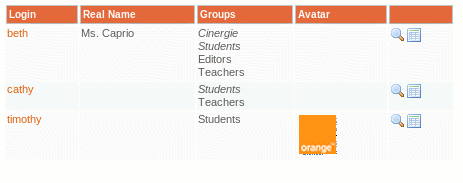
1.40.7. New Facebook module
New module to show Facebook wall (messages and stories) of a Tiki user.
See Module facebook
1.40.8. New Twitter module
New module to show public/friends Twitter timeline.
See Module twitter.
1.40.9. New top_blog_posters module
New module to list top bloggers.
See Module top_blog_posters
1.41. Monitoring
1.42. Namespaces
Namespaces have been added, in order to facilitate the creation of different workspaces with common page names, for instance, among them (aka: "Introduction", "About", "Team memmbers", etc).
See Namespaces
1.43. OpenPGP
OpenPGP supported added.
1.44. Override of memory and time limits for certain operations
1.45. Payment
Example templates to create a basic, but functional, shopping site with Tiki 11. Used by the TikiKart profile, finally working!
(this is all still very experimental, still need to add custom search and lots more...)
1.46. Performance
Statistics added for Zend OpCache in the "Admin home > Performance" panel.
1.47. Permission Check
1.48. Plugins
See #Wiki_Plugins
1.49. Profiles
Profiles have been improved to be more useful as a configuration management tool. Namely, profiles:
- can now be stored in the local filesystem as YAML files, allowing for version control along with the project changes without the need for an external repository. Among other things, this would allow Tiki's Featured Profiles to be bundled with the source.
- can now be installed during the upgrade process as patches.
- allow exporting advanced rating configurations individually and as a complete set
- allow exporting and import RSS feed configurations along with article generators
- allow exporting articles, article types and article topics.
- allow exporting file gallery hierarchies
- allow exporting menus
- A set of commands are now available to export profiles.
- articles and blogs accept geolocation of their content from profiles.
Local Profiles consist of a single YAML file and an optional directory containing the references files.
This is part of: Configuration Management for Tiki Projects
1.49.1. Profiles wizard
See #Profiles_Wizard below
1.50. Ratings
1.50.1. Option to toggle the detailed rating results
Simple average of ratings has been added for Articles (Tiki 12.1), and a new setting has been added in "Admin home > Rating > User Interface" to toggle the display of the detailed results, as well as to whether include the explicit percentage or not.
See Ratings
1.50.2. Rating on Articles from PluginArticles
You can rate an article directly from PluginArticles if the article shows the whole content in the heading, and nothing is left in the article body.
1.50.3. Rating Language
Advanced Rating language now permits to round values and concat, and can read categories and tracker item fields.
1.50.4. Rating permission to view results
There is a new permission to grant groups of users to see the results: tiki_p_ratings_view_results
See Ratings
1.50.5. Show ratings in a forum thread list
When you use rating in a forum (See Rating, you can display the rating results in the thread list for the first message of every thread (thread topic). If detailed results and rating smileys are both enabled, they are also included in the thread details.
See Ratings
1.51. References
References implements local references in Tiki. Tiki also has support for Zotero references, but they are stored externally on the Zotero server.
1.52. Replacing rewrite rules with a routing file
1.53. Restore Database
For development environments that need to replicate a production environment, new directives allow the installer to restore the database "Clean Install" from a database dump instead of the default Tiki database.
This feature allows site administrators to quickly replicate a site, test changes locally and return to the original state. Combined with profile development, this allows to test the site upgrade path.
Documentation is available in the bundled db/install.ini.dist file.
This is part of: Configuration Management for Tiki Projects
1.54. Screencast
This permits to capture your screen and upload to Tiki.
- Still image
- or Video with sound
This is thanks to the inclusion of the jCapture applet in Tiki.
See: ScreenCast
1.55. Search
1.55.1. Lucene Search
Search results 'Default where' parameter changed from a single select drop down selector to a multiple checkbox selection so that custom 'mixes' of content types can be included in search results
Search results can now be sorted (asc or desc) by: Relevance (default); Title; Modified date; or Visits
1.55.2. Search all database tables tool
In the admin search panel, there is a new tool.
It enables a text search in all text columns in all tables.
1.55.3. Search Index statistics
Search Index statistics are added in command line interface, in a similar way to what is shown in the "Admin home > Search" panel, when using advanced search and rebuilding the unified search index.
1.55.4. Search stats support unified search
- Search stats support for unified search
1.56. Server Check
See #Check_Server
1.57. Session collision protection
1.58. Setup.sh
See the sections called "#Composer" above and "#Upgrades" below, for more information.
1.59. Structures Drill Down menu
A Drill Down menu for structures has been added, so that when the user passes the mouse over a node in the line indicating the path to that node in the structure hierarchy, the names of all the children of that node will be displayed below the path to that structure node as links for easier navigation.
See Structures Drill Down menu
1.60. Smarty template engine
New preference to allow addition of extra dirs to be used for custom icons etc., respected by the security checks.
1.61. Switch user now has a way back
As an administrator, after switching to a different user, returning to the login screen will propose to switch back to your own user, avoiding to re-login.
1.62. Syntax highlighter (Codemirror) upgraded
The syntax highlighter (CodeMirror) has been upgraded from 2.x to latest stable version (3.16). This brings new features such as right-to-left language support, smarty syntax mode, a many more.
See: http://codemirror.net/doc/releases.html
1.63. Themes
1.63.1. Admin Theme
- It is now possible to set a different theme (and/or option) for admin pages to reduce the workload when creating custom themes and options
- Admin -> Look & Feel -> Theme -> Admin Theme
1.63.2. New: Greenvalley
New theme kind of nature working fine also with rtl languages.
1.63.3. New: Uthopias
New Utopias theme & options another, attainable, foundation, greycard, north, spaces, writer.
1.63.4. New: Horizons option in teal from jqui
New: jqui - Horizons option in teal
1.63.5. Updated in mods: many
Andreas08, Andreas09, CandiiClouds, Club Card, Faulkner, Fluid Index, Green Blog, Judy, Kubrick, LiteJazz, Milkyway, Mittwoch, Mollio, Planetfall, Smooth, Tikipedia, Twenty Ten, Underground,
1.64. Trackers
1.64.1. Change tracker field type after creation
It has been restored the ability to change tracker field type after creation
1.64.2. Detect and remove orphan files
Added the ability to detect and remove orphan files created through the tracker files field type
1.64.3. Inline editing
There is a new feature in trackers to allow Inline editing of items (using ajax_inline_edit), from the list of displayed items. Once enabled, the list can be edited from the tracker item listing itself.
You will see this icon ![]() next to each value that can be edited inline.
next to each value that can be edited inline.
In addition, lists of items generated from PluginTrackerList or from PluginTrackerFilter can be editable also if the corresponding new param "editable" (with the list of fields to be editable) or "editableall=y" are used:
For more information, see Tracker Inline edit
1.64.4. List Trackers: added autocomplete to the find field
1.64.5. Tracker Fields: Kaltura
Since Tiki11, there is a Kaltura Tracker field type that displays a series of attached Kaltura videos, and permits to upload (if you have permissions)
1.64.6. Tracker Fields: Math
New 'Math' tracker field added to calculate a value from the other fields.-> Mathematical Calculation Tracker Field
1.64.7. Tracker forms enhanced with library 'Chosen'
You can choose a value from a dropdown box by selecting the items in the list through scrolling down, as usual, or you can nowadays filter the list values based on the text you type at the top.
Similary, section to allow multiple selection of items can be shown in a small but enhanced dropdown box, which allows the user to select one or many of the options, remove then from the list in the text field at the top:
Additionally, you can also filter the values displayed in the dropdown so that only those matching your typed text are shown in the list (only the ones starting with "D" in the example below: Documentation and Dogfood a *.tiki.org site.
1.64.8. Tracker List with last comment author and date
You can display last comment author and date in the table column for comments, through a new option in the tracker edition > "Features > Allow comments > Display last comment author and date".
1.64.9. Users can see just their own items (new setting)
Added an option to allow displaying just the user's items to the user through PluginTrackerList with the param view=user, even if no extra permissions are granted to this user's groups.
1.65. Translations
1.65.1. Custom JavaScript translations
1.65.2. Bing Translate support
Added Bing Translate support for machine translation
1.66. Unified index
Support for MySQL Full Text Search and Elastic Search as engines has been introduced for unified index. These engines are complete alternatives to the Lucene (PHP Implementation). All user interface components and plugins (such as PluginList, PluginCustomSearch, ...) will keep working and the documentation available in Unified Index still applies.
ElasticSearch requires a server to be installed. It provides several benefits:
- Faster indexing
- Lower memory usage within PHP
- Faster searches
- Scalable across multiple machines if required
- Better result highlighting
MySQL Full Text Search doesn't require a server to be installed. It provides several benefits:
- Faster indexing
- Lower memory usage within PHP
- Easy configuration
1.67. User Encryption
See User Encryption for more
1.68. User wizard
See #User_Wizard below
1.69. Version checker
- Version checker has been revamped and now deals better with LTS versions:
1.70. Video
- Kaltura plugin allows to display videos with an html5 player, so that they can be viewed with some browsers in standard smartphones (tested as ok in Firefox on Android, and Safari on iPhone).
1.71. Windows Azure
- Read the environment variables for DB autoconfiguration on Azure
- Using a MySQL SSL connection
1.72. Wiki
1.72.1. Argument Variables
A few new wiki argument variables have been added. Some of them were introduced to ease the task to create simple templates for document management and revision approval systems, such as iso9001/iso14001. These variables allow to define custom information layout in the page header (Author Name, Last edited on, Document Version, and equivalent for revised and approved versions):
- pageid
- (id from a wiki page; added in Tiki 12.1)
- domain
- (site domain; added in Tiki 12.1)
- domainslash
- (site domain ending with a slash; added in Tiki 12.1)
- domainslash_if_multitiki
- (only when in a multitiki installation, site domain ending with a slash; if the page doesn't belong to a multitiki installation, nothing is returned; added in Tiki 12.1)
- lastVersion
- (last version of the wiki page; added in Tiki 12.2)
- lastAuthor
- (last editor of the wiki page; added in Tiki 12.2)
- lastModif
- (last modification date, in short format, of the wiki page; added in Tiki 12.2)
- lastItemVersion
- (last version of the tracker item indicated in the url; added in Tiki 12.2)
- lastItemAuthor
- (last editor of the tracker item indicated in the url; added in Tiki 12.2)
- lastItemModif
- (last modification date, in short format, of the tracker item indicated in the url; added in Tiki 12.2)
- lastApprovedVersion
- (last approved version of the wiki page when Revision approval is on; added in Tiki 12.3)
- lastApprover
- (last approver of the wiki page when Revision approval is on; added in Tiki 12.3)
- lastApproval
- (last approval date, in short format, of the wiki page when Revision approval is on; added in Tiki 12.3)
1.72.2. Flagged Revisions
Many enhancements, including batch approval and reporting on status of Flagged Revisions.
1.73. Wiki Plugins
New and/or Improved Plugins below.
1.73.1. Improved: Plugin Articles
Improved Plugin. Shows a link at the bottom to facilitate adding a new article or submission if the user has permission to do so.
See PluginArticles
1.73.2. Improved: Plugin FancyTable
Improved plugin. As usual you can sort by one or more columns, and nowadays you can also filter you results by searching for some string in one or more columns. In the example below, sorted by one column ("Percentage"), and filtered by content in another column ("Native name" containing "de"):
See PluginFancyTable
1.73.3. Improved: Plugin Img
Improved plugin. Image magnification has been added to plugin image. Full size image appears with zoom option in a "Colorbox" overlay when thumbnail is clicked.
{flash type="url" movie="display907" width="894" height="717"}
See PluginImg
1.73.4. Improved: Plugin MediaPlayer
Improved plugin. Media player plugin uses it's own mp3 and flv players.
1.73.5. Improved: Plugin Proposal
- PluginProposal: Added the ability to set custom weights to groups in the proposal plugin, which affects the stored attributes. This is useful for Code Review
1.73.6. Improved: Plugin Slider
New themes added in Tiki 12.1
| default1 | default2 | mini-dark | mini-light
|
|
|
|
|
|
office | polished | ribbon | shiny
|
|
|
|
|
|
simple | tabs-dark | tabs-light
| |
|
|
|
| |
See PluginSlider
1.73.7. Improved: Plugin TrackerList & TrackerFilter
There is a new feature in trackers to allow Inline editing of items (using ajax_inline_edit), from the list of displayed items. Once enabled, you can use some new params in these plugins, to allow some displayed fields to be editable (param "editable", with the list of fields to be editable), or the whole list of displayed items (with param "editableall=y")
In Plugin TrackerList you can also define some parameters to use the new version of jquery sortable tables library, allowing you to produce tables that can be sorted and filtered on the fly by one or more columns, in a similar way to what can be achieved in #Plugin_FancyTable shown above.
When the param "sortable=y" is added in Plugin TrackerFilter and "jquery sortable tables" feature is enabled, the list of displayed results show a field on top which allows filtering in real time the results shown in the table, in a similar way to what can be achieved in #Plugin_FancyTable shown above.
In addition, you can display last comment author and date in the table column for comments, through a new option in the tracker edition > "Features > Allow comments > Display last comment author and date".
See PluginTrackerList and PluginTrackerFilter for more information.
1.73.8. New: Plugin Insert
- New: PluginInsert
1.73.9. New: Plugin ListExecute
1.73.10. New: Plugin Local Files
New Plugin. Assist in showing links to files or directories on local drives or shared file servers.
Likely to only work fully on IE for Windows based intranets.
See PluginLocalFiles
1.73.11. New: Plugin Pref
Simple plugin to allow global preference check and display content depending on the condition. See PluginPref
1.73.12. New: Plugin Sign
- New: PluginSign
1.73.13. New: Plugin Together
New Plugin to use the experimental service for your website from mozilla labs called TogetherJS, that makes it surprisingly easy to collaborate in real-time: notify unique urls, co-write, talk, follow pages visited by your buddies. TogetherJS is alpha-quality software. We do not recommend using it in production at this time, even if it looks promising as a Real Time Collaboration (RTC) tool. Formerly known as TowTruck.
See PluginTogether and the profile Together
1.73.14. New: Plugin TrackerCalendar
New plugin in Tiki10 and improved in Tiki12. It allows managing tracker items as resources in a calendar view: i.e. it uses FullCalendar ResourceViews to render the content of a tracker. The feature is not using the Tiki feature Calendar, so that you don't need to have "Calendar" feature enabled for this plugin to display data in a calendar view.
See PluginTrackerCalendar and the profile to easily add a working example in your site: http://profiles.tiki.org/Tracker_as_Calendar_12
1.73.15. New: PluginTrackerQueryTemplate
New plugin in Tiki10. It allows to generate forms from a tracker. Currently only able to list data, the TrackerQueryTemplate plugin simply obtains data from a tracker and allows an editor the ability to list the tracker data as he sees fit.
See PluginTrackerQueryTemplate
1.73.16. New: Plugin WebDocViewer
New Plugin. It allow displaying many types of documents online, embedded in your Tiki pages.
See PluginWebDocViewer
1.74. User Watches
There is a new tab in the user watches preferences screen, which allows the user to request wether to receive email copies or the changes made by himself/herself to the different sections of the website. If you keep these options below unchcked, you will not receive a copy of you own changes.
See User Watches
1.75. Wizards
This new feature facilitates tiki admins or normal users to set up their basic settings in a group of screens the show a reduced set of basic settings for them. The admin wizard is shown up by default to all new admins, while as of Tiki 12.0, the User Wizard needs to be launched in purpose, so far.
1.75.1. Admin Wizard
The admin wizard shows up for tiki admins when they first log in, enabling them to easily configure the main features of Tiki without the need to navigate through all admin panels. It will allow the admin to easily choose among a few options of wiki editor (wysiwyg and in html or in wiki syntax), inline editing, etc.
See Admin Wizard
1.75.2. Profiles Wizard
This wizard shows the admin some information about the most recommended profiles to apply, either to set up your site with a featured configuration template, add some useful extra configuration or show a demonstration of potentially interesting features for you, just with a few clicks.
Featured
- Collaborative_Community_12x
- Company_Intranet_12x
- Personal_Blog_and_Profile_12x
- Small_Organization_Web_Presence_12x
Useful
Simple Demos
See Profiles Wizard
1.76. Upgrade Wizard
This Wizard will guide you through the most common new settings and informations in order to upgrade your site:
- Use it if you are upgrading from previous versions of Tiki, specially if you come from the previous Long Term Support (LTS) version.
- Some of these settings are also available through the Admin Wizard, and all of them are available through Admin Panels
- But this wizard will let you learn about them as well as enable/disable them easily according to your needs and interests for your site.
See Upgrade Wizard
1.76.1. User Wizard
This wizard will help users to fill in the main settings for their accounts in that website. Depending on the features enabled by the site admin, users will be offered more or less options.
See User Wizard
1.76.1.1. User Wizard: User Details (through User Tracker)
The User Wizard allows showing a new section called "User Details" provided that the admin has setup a User Tracker and defined the fields to be shown. Those fields can be the same ones shown at registration time (default) or can be a different set of fields from the same User Tracker.
Since the user Tracker can include "Static Text" fields, users can be shown Custom informations for their users, specific of their own Tiki site. Some demostration fields are included in the suggested profile User_Trackers to set it up easily.
See User Wizard
1.77. Workspace UI
There an interface to manage the creation and editing of Workspaces, so that batch creation of sets of Tiki objects with custom groups and associated permissions can now be handled more easily.
See Workspace UI
1.78. Zoombox for images
See #Plugin_Img
** Known limitations **
- Chosen picker doesn't work well with jQuery Mobile mode. See wish4671
- Line numbers in the syntax highlighter (codemirror) doesn't work well: plenty of space added between lines & text hidden. See wish4840
** Upgrades **
Things to watch out for
- Composer Many externals have not yet been moved to Composer
- URL Rewriting Revamp
- CKEditor4
- jQuery, jQueryUI and jQuery Mobile to be updated to the latest stable versions.
- elFinder is optional but it could affect some things in File Gallery
- Blog posts with content containing HTML may not display properly after upgrading. See solution below at #Blog_posts_containing_HTML
Blog posts containing HTML
Blog posts with content containing HTML may not display properly after upgrading - place the blog post content within PluginHTML to solve this issue. PluginHTML needs to be approved - if you are converting many blog posts go to tiki-plugins.php to approve in bulk.
Composer
When installing or updating through subversion, some external libraries are nowadays handled differently (using "composer"):
This also means that you might have to install some extra packages such as php5-gmp php-compat in your server (or request to have them installed for your), for optimal work by phpseclib. Otherwise, you might see this type of message:
phpseclib/phpseclib suggests installing ext-gmp (Install the GMP (GNU Multiple Precision) extension in order to speed up arbitrary precision integer arithmetic operations.)
phpseclib/phpseclib suggests installing pear-pear/PHP_Compat (Install PHP_Compat to get phpseclib working on PHP = 4.3.3.)
You can install them in Debian-based server (adapt to your OS if different) with a command like:
sudo apt-get install php5-gmp php-compat
To install on Mac OSX (Moutain Lion 10.8) it have to be tricked a little bit as Mac OSX Unix doesn't come with some basic command we usually use (like apt-get or wget, etc).
You can install http://www.macports.org/" class="wiki wikinew text-danger tips">MacPorts (xcode will be required too, follow the install guide) to get usual set of command required to install what Composer need.
Then you'll be able to do:
sudo port install php5-gmp sudo port install php5-mcrypt
It is also required you install PEAR php_compat. (since Mac OSX 10.5)
which pear (to check anyway if it is installed) sudo wget http://pear.php.net/go-pear.phar sudo php -d detect_unicode=0 go-pear.phar
You should have no more worries installing Tiki and Composer stuff on Mac OSX.
local.php
If you had defined in your former ./db/local.php something like
$api_tiki='adodb';
and after the upgrade you notice that you can't edit some pages, of weird characters are displayed in some rare places, you can try removing that line from your ./db/local.php .
Mobile permissions
If you applied the Mobile profile in the past, and you get a "permission denied" message when you attempt to see the site in mobile mode, you need to grant the permissions to view perspectives to anonymous users:
-
tiki_p_perspective_view
Search Index
After the upgrade, the Unified Index may take longer to rebuild, at least the first time that you are with this new Tiki version. If the link "Rebuild index" at the "Admin search" panel doesn't produce a successful reindexing, you can do that on a terminal server side, while setting a higher amount of memory for the process, and forcing an initial clean-up of index leftovers.
Therefore, you could run something like:
root@server:/path/trunk# php -dmemory_limit=4G console.php i:r --force --log Removing leftovers... Started rebuilding index... Rebuilding index done
For multitiki sites, you can rebuild with commands like:
root@server:/path/trunk# php console.php index:rebuild --site=site1.example.com root@server:/path/trunk# php console.php index:rebuild --site=site2.example.com ...
More information: Unified Index
& Syntax for short links invalid
In past Tiki versions such as Tiki9, wrong syntax to point in a url to a specific tab was accepted. Example:
In Tiki12, and probably in some version earlier also, the syntax needs to be like:
Themes
Some CSS changes were introduced for themes between 11.x and 12.x:
Site Logo & Site titles
The former #sitelogo, #sitetitle and #sitesubtitle IDs have been changed to classes .sitelogo, .sitetitle and .sitesubtitle . Please make these changes in your theme CSS after upgrade if you formerly styled using any of those css selectors.
Strasa.css login background color
If you were using strasa.css theme style, you might miss the background color of the login module in the header, getting white text font over white background temporarily.
Set up theme options to "cool", for instance, and the blue background of the login module will be back in your site.
One page links to Tiki12from9
Tiki12 from 9 | Tiki12 from Tiki9 | Tiki12FromTiki9 | 9to12 | 12from9