History: Module calendar_new
Preview of version: 30 (current)
- «
- »
Module calendar_new
Introduced in version 3.0
This Module adds a small calendar that allows to see the events of the current month, basic data in the calendar box, and the other info on a hover box while passing the mouse over.
Parameters
Includes a calendar or a list of calendar events.Go to the source code
Preferences required: feature_calendar
| Parameters | Accepted Values | Description | Default | Since |
|---|---|---|---|---|
calIds |
If set to a list of calendar identifiers, restricts the events to those in the identified calendars. Identifiers are separated by vertical bars ("|"), commas (",") or colons (":"). Example values: "13", "4,7", "31:49". Not set by default. | |||
month_delta |
int | Distance in month to the month to display. A distance of -1 would display the previous month. Setting this option implies a calendar view type with a month time span. Example values: 2, 0, -2, -12. | ||
viewmode |
word | If in calendar (or "table") view type, determines the time span displayed by the calendar. Possible values: year, semester, quarter, month ,week, day. A user changing this time span in the calendar can change the time span the module displays for him. | month | |
linkall |
word | y|n | n | |
showaction |
word | y|n | y | |
viewnavbar |
word | y|n|partial | y | |
viewlist |
word | Determines how to show events. Possible values: table, list. | table | |
viewmodelink |
word | week|day | week |
Usage
The assigned module looks like this:
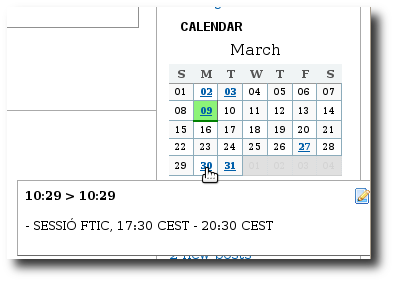
If you change the main Tiki calendar view (for example, semester mode), the calendar module will be updated accordingly.
You can specify if you want to see the events in a popup for each day. The calendars are specified in the params box of admin->modules
calIds[]=1&calIds[]=2
To see the calendar 1 and the calendar 2
Be careful: permissions are not checked on the calendar
Related Pages
See these pages for information that applies for all modules:
- Module — Overall introduction and overview
- Module Admin — Introduction to the module admin pages for site-wide and individual module settings
- Assigning Modules — How to select a module to configure it
- Module Settings Interface — Interface for configuring individual module settings
- Module Settings Parameters — Explanation of standard parameter settings for modules
- Creating Custom Modules — How to create user modules
- Index of Modules — Links to the documentation of individual modules
- User Modules — How (if the feature is active) users can choose and place their modules
- Mods Type Modules — Links to modules that are installed as components
Other related pages:
Aliases
Module Calendar New | Module CalendarNew | ModuleCalendarNew | Module Calendar