Upgrade 1.9.x to 1.9.y
or
Upgrade 1.8.x to 1.9.y
This page explains steps to upgrade any TikiWiki installation of the 1.8.x branch (1.8.0, 1.8.1, 1.8.2, ...) or 1.9.x branch (1.9.0, 1.9.1, 1.9.2, ...) to the latest version of the stable 1.9.x branch.
First Backup whole Filesystem and Database
Upgrade:
Download the tar-ball from sourceforge and transfer it to your server. We assume that you have not changed any tikiwiki-files (php, tpl, ... -files); if you have, then make a backup of your modified files, to put them back to your installation after the basic upgrade is performed.
Very strange bug in the upgrade script, affecting Internet Explorer (IE). Please use Firefox and not IE to upgrade your TikiWiki to 1.9.7. If you want to use IE, please replace your templates/tiki-install.tpl with this one. For more details, please see Revision 1.34.2.47
- Untar it somewhere
(windows users might like to use the free software program 7-zip, translated to many languages, for decompressing any of those file formats) - copy it over your existing tikiwiki source (replace files)
- Run tiki-install.php (or tiki-install.php?lang=XX to have the installation menssages in a language other than English, if it has been translated already) to login as admin
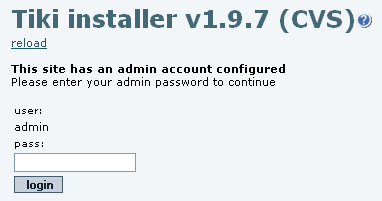
After that, you will see the main install & upgrade screen

- In Upgrade section, select tiki_1.8to1.9.sql and click the update button.
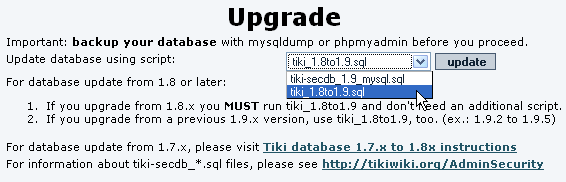
- Click on "Do nothing and enter Tiki", at the bottom of the page
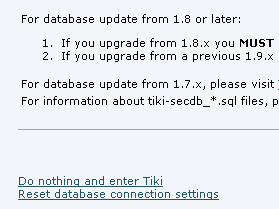
- log into the tikiwiki as admin and check the preferences
- done!