History: Date Tracker Fields
Preview of version: 12
Date / Jscalendar Tracker Field
Three tracker field types allows you to have date/time in tikiwiki
- Date & Time
- Date Only
- Jscalendar if the feature jscalendar is activated
Date Only is currently only available in tikiwiki 1.9, the other two are available in tikiwik>=1.9
The options on Date & Time and Jscalendar types are only available in tikiwiki>= 1.10
Here is an example of the plugin tracker on a tracker using different comfiguration of these fields
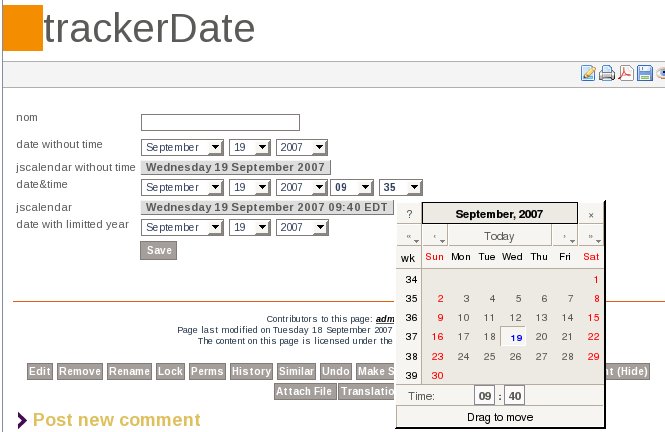
In this example you see the popup of the jscalendar field that has been opened. Note that this image does not depict the Date Only field.
Date & Time Tracker Field
The options are:
| Parameters | Value | Description |
| date_time | dt or d or t | dt for date and time, d for date, t for time (only for tw>?) |
| start_year | 4 digits number | first year in the drop down (ex: 1968) - no significant for jscalendar |
| end_year | 4 digits number | first year in the drop down (ex: 1968) - no significant for jscalendar |
| blank_date | blank | allows to have date not set |
If the field is flagged as Mandatory, this option is ignored. If the field is flagged as not Mandatory, then the addition of an empty option will default the field to a blank date instead of the current date or the stored date for the field.
Jscalendar Tracker Field
The option is :
| Parameters | Value | Description |
| date_time | dt or d | dt for date and time(default), d for date |
It the date_time is date, the user will be ask to enter only a date not a time.It the date can be blank, the user can not fill the field.