History: Forum and Mailing List Synchronization
Preview of version: 3
Forum and List Synchronization
This page describes how to set up a Tiki forum such that all mails from the forum go to a mailing list, and all mails from that mailing list (assuming people respect the Reply-To header) go back to the forum. It preserves e-mail threading, even on posts to the forums!
Basic Setup
The portion of the forum administration page we are using looks like this:
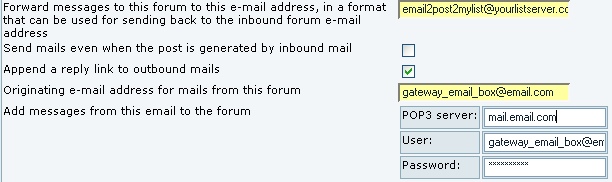
| Option | Description
|
| "Forward messages to this forum..." | You should set here the name of the mailing list that people will be subscribing to to see the messages in this forum. This is the forum-to-email part of the gateway. In this example, we are using: email2post2mylist@yourlistserver.com Tip: Please note that using "Send this forums posts to this email" will not do the right thing, as the emails that that feature sends are not in the right format, nor sent from the right user. |
| "Send mails even when the post is generated by inbound mail" | If you enable this option, you will may have some kind of loop (not desired in most cases) |
| "Append a reply link to outbound mails" | If checked, mails sent to the list will include a link to post a reply in the forum also. |
| "Originating e-mail address..." | It should be set to whatever full address the third part ends up corresponding to. Also for the forum-to-email part of the gateway, this is for the mailing list to have an identifier of who (the forum) is sending a message. In this example, we are using: gateway_email_box@email.com |
| "Add messages from this email to the forum" | It should be set to the server, user and password of a POP3 account that is solely for receiving mail for this forum. This is for the email-to-forum part of the gateway. You should have this user (in the form user@domain) subscribed to the mailing list. In this example we are using: POP3 server: mail.email.com User: gateway_email_box@email.com (the same as before for the "Originating email address..."), and Password: (the password for that email account). |
Tiki checks the mail server and gets new emails each time the forum is accessed.
Mailing List Setup
The tricky part is to avoid mail loops once this has all been set up, just FYI.
Here's how you are recommended to set up the mailing list.
Make the list be moderated, first of all, until you're sure that everything is working OK, and maybe even then. That's important to control the mail. Make the reply-to for the list be the list itself.
Have the user the comes from and goes to (gateway_email_box@email.com in the example above) subscribed to the list, with its posts having pre-approve status (so they don't need to be moderated). This means that new posts to the list will go to the forums, as they end up being sent to this user.
Depending on the list engine, a user may have to select a little bit different opcions.
Using "Yahoogroups"
For yahoogroups (http://groups.yahoo.com), it is recommended that you set:
Step 1: contact details
Yahoo Profile: your profile name in yahoo (something like yourprofile at yahoo.com),
Email address: Select the email address that you want the messages to be set to. Here you have to add the same email address used before: gateway_email_box@email.com
Step 2: Messages delivery
Select Individual messages only (don't select "Daily digest", or "Special announcements", or "Only Web").
Step 3: Mail preferences
Select Traditional (instead of "Complete (New and Improved)"), for easier viewing in your Tiki (all ads come below the text message).
Press Save changes when done, and that's it.
Using "Mailman"
Mailman ("The" GNU Mailing List Manager) is free software for managing electronic mail discussion and e-newsletter lists, and is used all around the globe.
More information: http://www.gnu.org/software/mailman/
How to configure it?
That's pretty easy... 😊
Follow a similar approach as in the previous list server case, and if needed, request some help in http://doc.tikiwiki.org/Forums 😉