History: Lost admin password
Preview of version: 14
lost admin password
If you have lost the admin password for your site you will need access to the tiki database to change the password manually.
Assuming you are not using external user authentication - the password you lost is lodged firmly in your database.
1. Access your web hosting control panel (usually CPanel). If you can't find or login to Cpanel, contact your ISP.
2. Once logged into Cpanel, goto MySQL Databases, then (scroll way down!) open the PHPMyAdmin panel.
3. Select your database (usually something_tiki) from the drop-down list of databases on the left.
4. Scroll down the list of tables (way down) and select (browse) the users_users table. The password will be in there.
NOTE:If the "password" field is blank - your passwords are encrypted (which is the default and recommended setting). Typing in a password will not work. See (if you could) Admin>Login>Store plaintext passwords for this setting. Goto Step 5
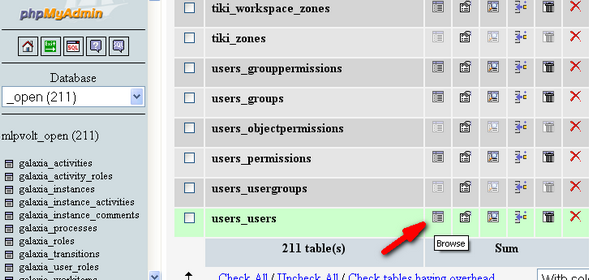
and then
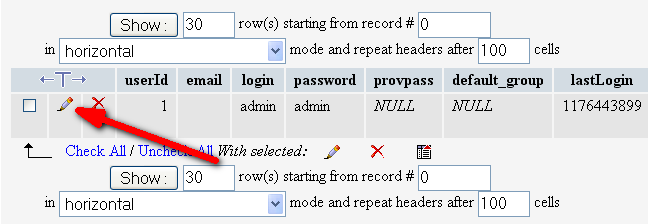
5. In case your tiki encrypts password (which is recommended) you can use the following SQL command
- click on the SQL tab.
- cut and paste the following exactly into the SQL window in PHPMyAdmin.
`login`='admin';
this will set the password to "admin" again. You are saved.
6. Login with
username: admin
pasword: admin
7. Proceed to the "Change admin password" section of tiki-admin.php?page=general
Change to safe password.