History: OpenID
Preview of version: 16
OpenID
Introduced in Tiki2 and removed before Tiki25. Please use OpenID Connect or SAML instead.
OpenID authentication is an open and decentralized identity system, designed "not to crumble if one company turns evil or goes out of business".
Basically, it allows users to select a single username (and password) that can be used by any website that uses OpenID authentication.
See http://openid.net for more information.
To enable OpenID
- Select Tiki and OpenID from tiki-admin.php?page=login -> General preferences -> Authentication method
The Login Module will now include an OpenID field: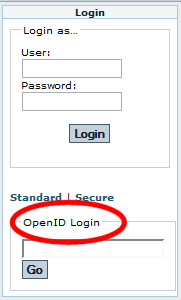
To use OpenID
- A user must have (or create) an OpenID. See http://openid.net/get/ for information on getting an OpenID.
- In the Tiki Login Module, enter your OpenID.
Tiki will attempt to validate the user's OpenID. The user will be requested to authenticate their ID with their OpenID provider.
If you are a Google (Apps?) OpenID user, enter:
https://www.google.com/accounts/o8/id
exactly like that and you'll be taken to the right place. - Upon successful authentication, Tiki will allow you to:
- Create a new Tiki login.
- Associate an existing login with your OpenID.
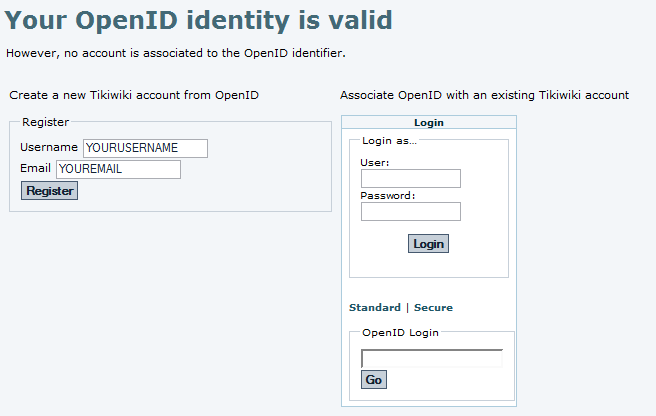
- To create a new Tiki login, enter username and email address.
Tiki will register the new username and associate it with your OpenID.
If you already have a Tiki login, enter your username and password in the Login area.
Tiki will associate the existing Tiki login with your OpenID.
- To login, you can now simply use your OpenID on the Login Module.
Note: After associating an OpenID with a Tiki user account, you cannot unassociate the two through the Tiki Administration interface. Instead, you must edit the database, directly. In the users_users table, reset the openid_url for the user to null.